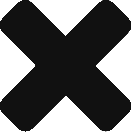We’re continually updating PACKTRACK to fix bugs, add new features and refine how things work. Our goal is to make K9 record keeping as easy as possible while providing robust and helpful tools to give you the activity tracking you need. With this update we’ve begun a new initiative to rework PACKTRACK’s online interface to be simpler, more modern and flexible enough to be used on any device. Over the next year we’re planning to integrate several new technologies and add exciting new features to the system. We also intend to increase the functionality of our mobile K9 tracking apps so you can do more on the go.
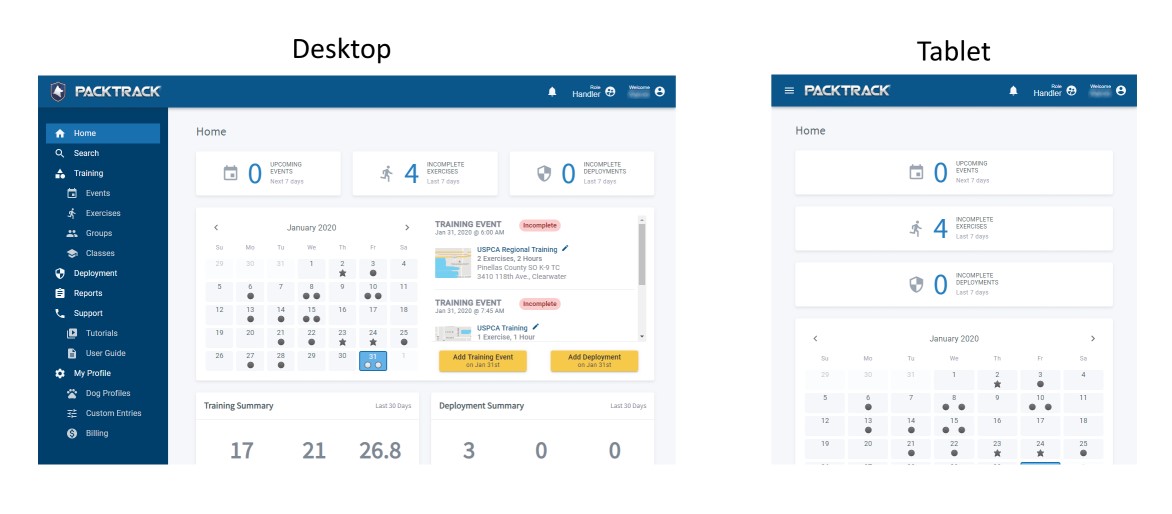
The first change you’ll notice is that the menus look different. This updated layout offers a more contemporary design but also provides PACKTRACK with more flexibility to adapt to different device sizes. We expect handlers that login to the PACKTRACK site on their phones and tablets to have a significantly better experience with these changes. It’s recommended to download the iPhone and Android apps if you want to use PACKTRACK on your phone. However, if you need to access the full mypacktrack.com website in the field then it’s nice to know that you can login from your phone’s web browser.
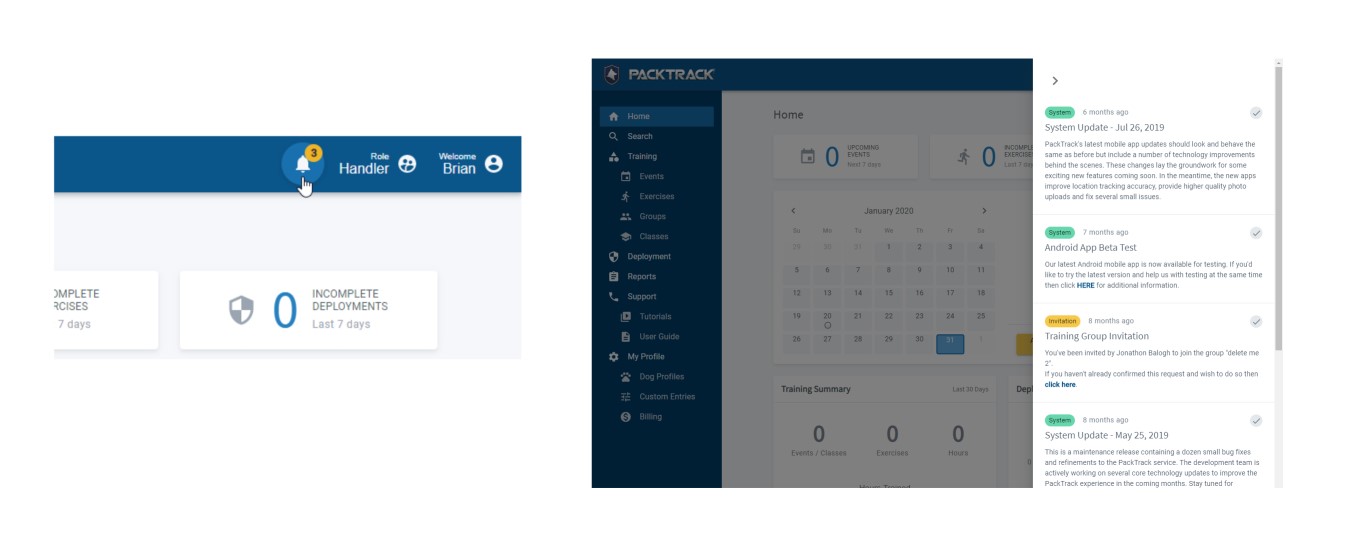
PACKTRACK has always had a notification system to alert you to important events including invites, system updates and billing warnings. We’ve moved system notifications to a dedicated bell icon in the title bar at the top of the page which tells you when there are unread messages. Click the bell icon to expand your notification list and click outside of the notification list to hide it. Once you’ve read a message and wish to dismiss it simply click the notification’s check mark.
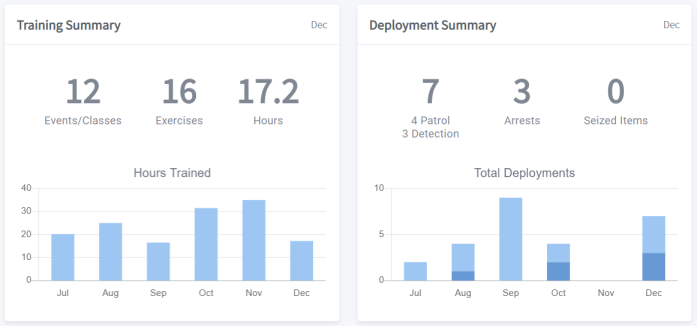
There’s now a new home page for K9 handlers. The banner statistics at the top provide a convenient place for K9 officers to track incomplete exercise and deployment records as well as upcoming training events. Click any of these banners to see a list of associated canine records. At the bottom of the page are graphs and metrics which provide a nice overview of your monthly training and deployment activities. The graphs show monthly totals across the last 6 months for your training hours and deployment counts. The large numbers above the graphs summarize your statistics for the Last 30 Days. To view your metrics for any month just click on the bars in the graph. Reset the metrics back to the Last 30 Days by clicking the title bar above the numbers.
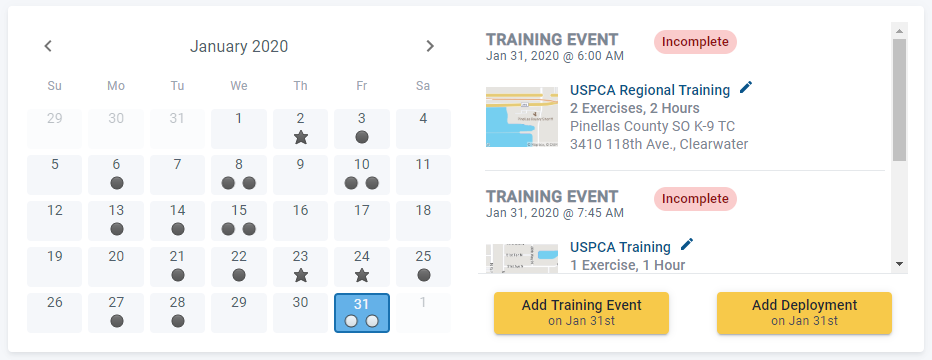
There’s also a new calendar view displayed in the middle of the handler home page. This provides a new way to review, edit and add new records to PACKTRACK, but it’s completely optional. Each calendar date displays a star for K9 deployments and a circle for your training events. If the star or circle is an outline only (not filled in) then the record is incomplete. This gives you a bird’s eye view of your dog’s activities each month. Clicking a calendar date will show a list to the right of the calendar with any deployments or training events that occurred on that date. Click the links in the list to view your K9 reports or edit your records. You can also add new records from the home page. Simply click the appropriate date in the calendar and then press the Add Training Event or Add Deployment button. This will take you right to the data entry form where you can add a new record for that date.
We’ve been working on these changes for a while and we’re really excited to share them with you. This is only the start. We plan to continue to refine the PACKTRACK interface to make it easier to use and more informative. Let us know what you think!