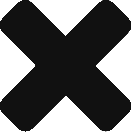First of all, we’d like to thank everyone for their patience as we’ve migrated PACKTRACK to the new interface. All K9 training and deployment records now use a new modern design which works the same on the website and in the iOS and Android mobile apps. We’ll continue to transition other areas of the interface to the new design over the coming months.
Until now PACKTRACK has only supported mandatory event attendance. When creating an event you specify which handlers will train and it’s expected that they will all be there. Our latest feature lets training event creators choose whether each member’s attendance is optional or mandatory. You can now schedule an upcoming event with a list of optional handlers and allow them to decide whether they will attend.
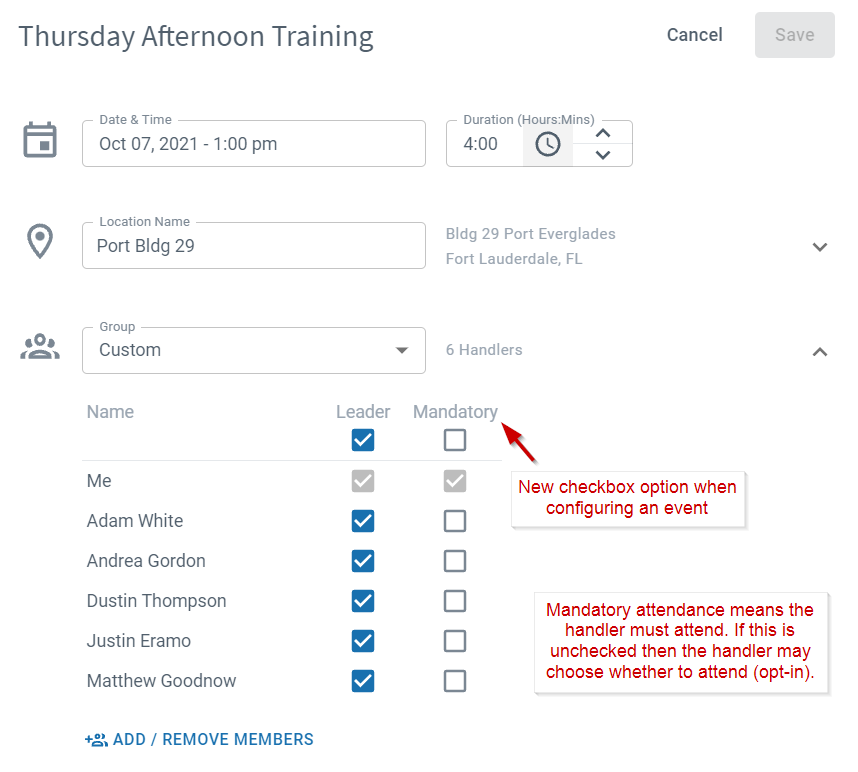
Members who are invited to an optional event will receive an email and notification asking if they’d like to attend. To respond to the invitation just click the yellow “Undecided” button in the event row or use the context menu. You can change your mind about attending any time using the same options.
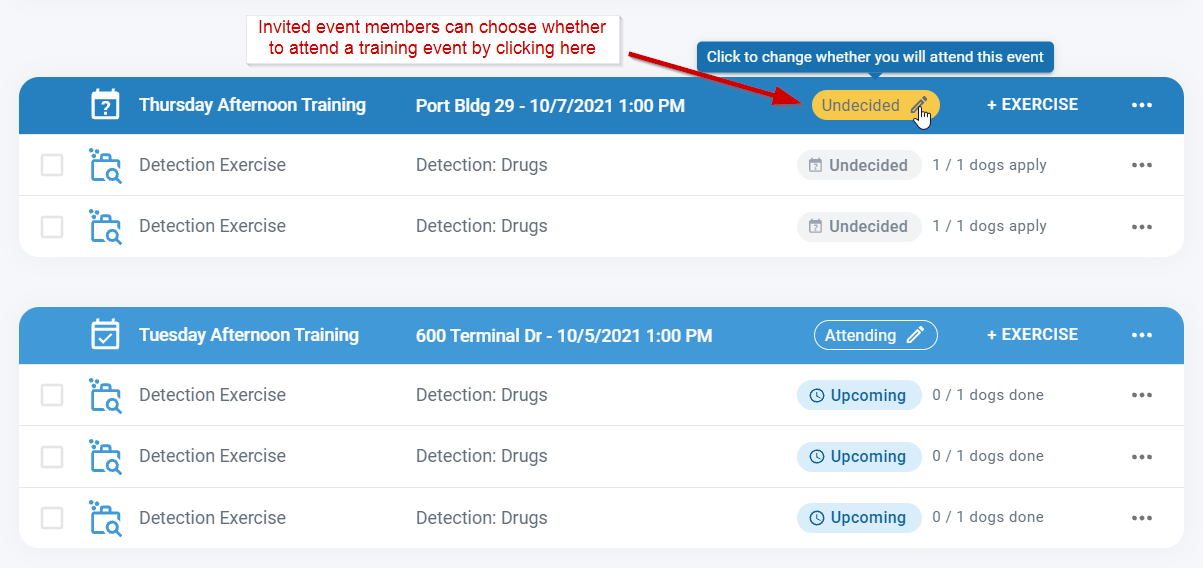
View each member’s attendance status (whether they opted-in or declined) by opening the event. Note that Mandatory events will always show all members as attending.
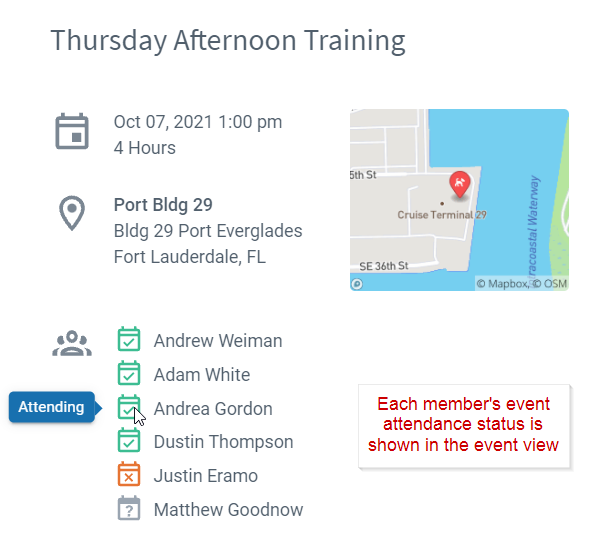
You may have noticed that the record list layout has changed. While it looks a little different it still works the same way. This updated design better distinguishes between the training event and the exercises within each event. As before you can click on any row to open the Record Editor and the icon with 3 dots on the far right of each row provides context menu options.
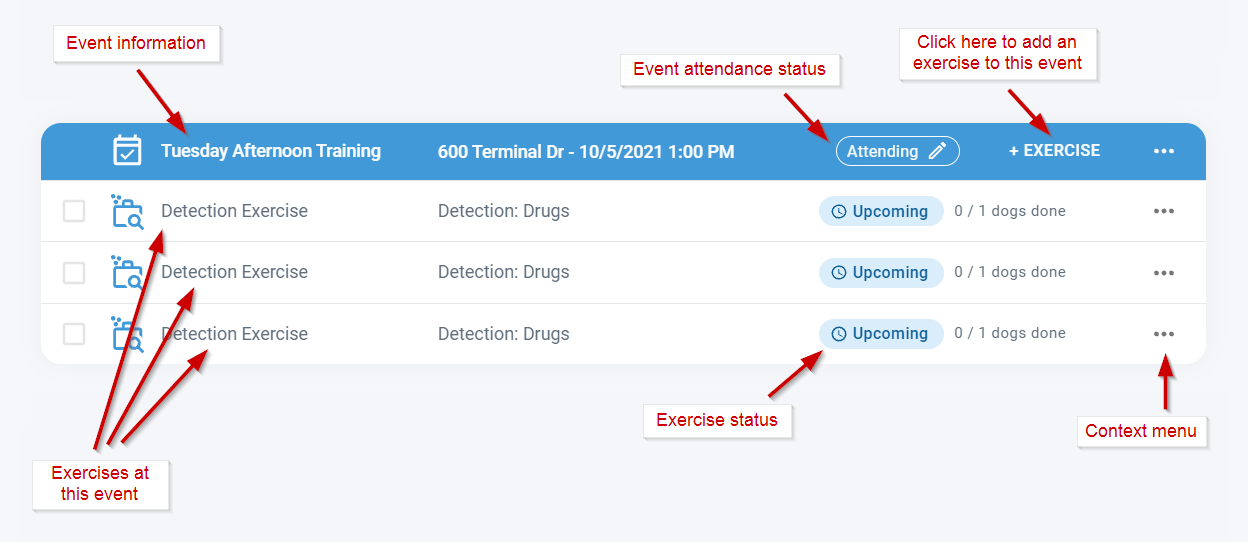
We hope this update gives training groups a more flexible way to plan their training. This feature, like many others, was added based on your comments and suggestions. Please keep the feedback coming and let us know if you have any questions.