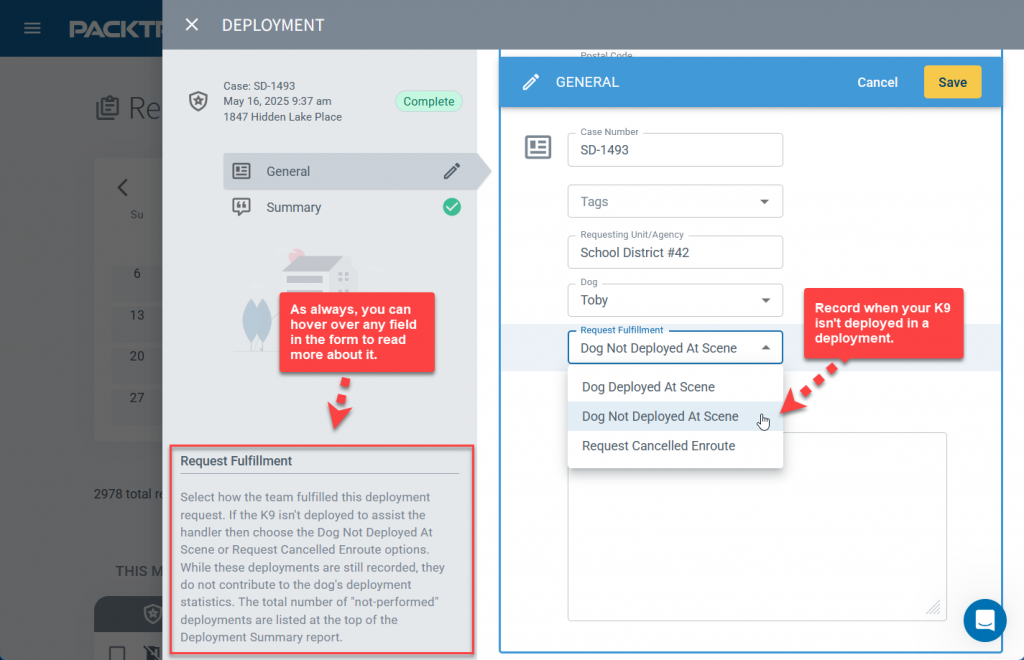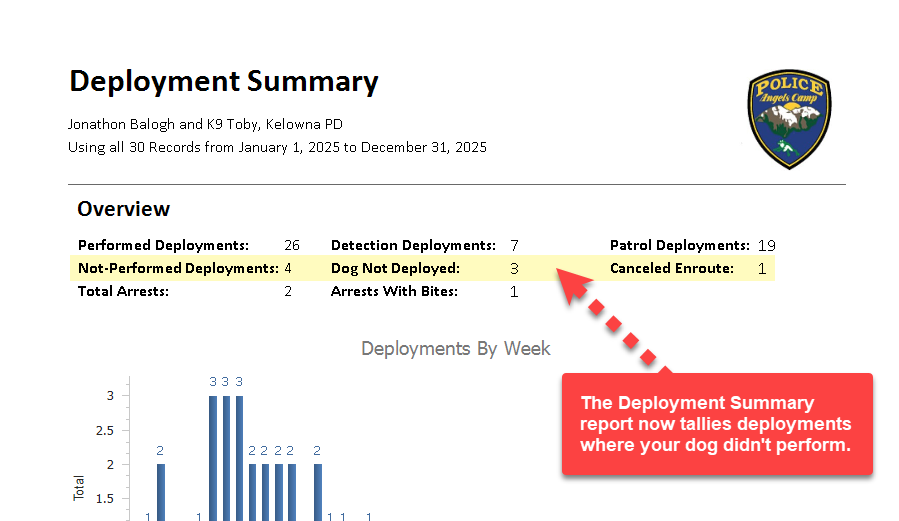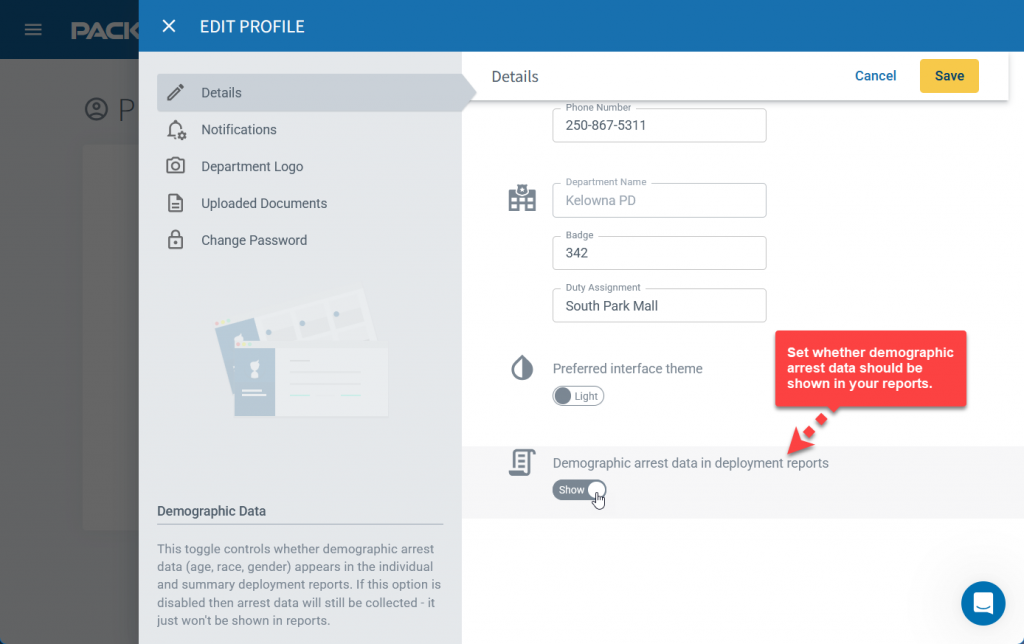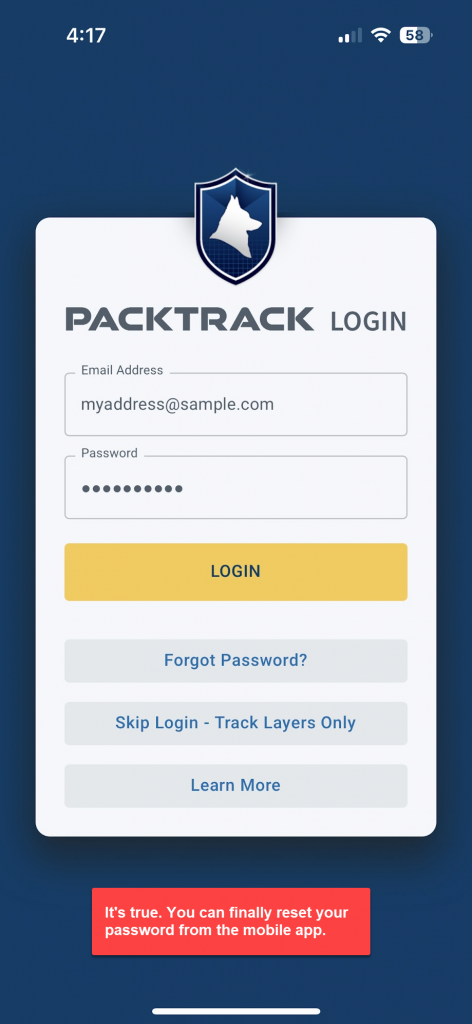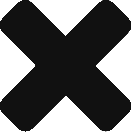We’re constantly working behind the scenes to enhance your PACKTRACK experience. In addition to major releases, we regularly roll out smaller updates to refine performance, fix bugs, and make your daily workflow more efficient. The latest improvements bring a few new features worth highlighting.
Recording when your K9 isn’t deployed
You’ve always been able to log K9 deployments in PACKTRACK — but what about when your dog isn’t used? Maybe the deployment was canceled enroute or the situation at the scene made it unsafe to deploy your K9. You can now record these events and mark them with a specific Request Fulfillment status: Dog Deployed at Scene, Dog Not Deployed at Scene or Request Cancelled Enroute. Choosing either of the last two options hides the rest of the deployment form but you can still enter comments to explain what happened.
These entries don’t count as full K9 deployments in your statistics but they’re still tracked and visible on your Records page and can be printed as standalone reports. While the deployments aren’t directly included in the Deployment Log and Deployment Summary reports, you will be able to see the number of times your K9 wasn’t deployed at the top of the Deployment Summary report.
Demographic report data
Recording demographic data is required for all deployment arrests. With this update, however, you can now choose whether to include the information in your individual and summary deployment reports. Change this setting using the new toggle switch in your profile page.
New login and password reset pages
We’ve redesigned the Login and Password Reset pages to provide a more consistent experience across all devices — including mobile. Best of all, you can now reset your password directly from your phone.
Thanks for using PACKTRACK! If you have any comments or feedback on these changes then please let us know.