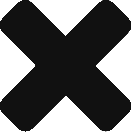As a K9 supervisor you have a lot to manage. PACKTRACK has always provided a dedicated supervisor role to assist you in overseeing the training and deployments of your K9 teams. Our latest update significantly extends this functionality with a new interface, more features and a new record review system.
The most obvious change is that supervisors now see the same modern PACKTRACK interface that handlers have been using. This includes an expandable search bar at the top of the page, an intuitive calendar view summarizing the activities of all of your K9 teams and a detailed record list sorted into date groups.
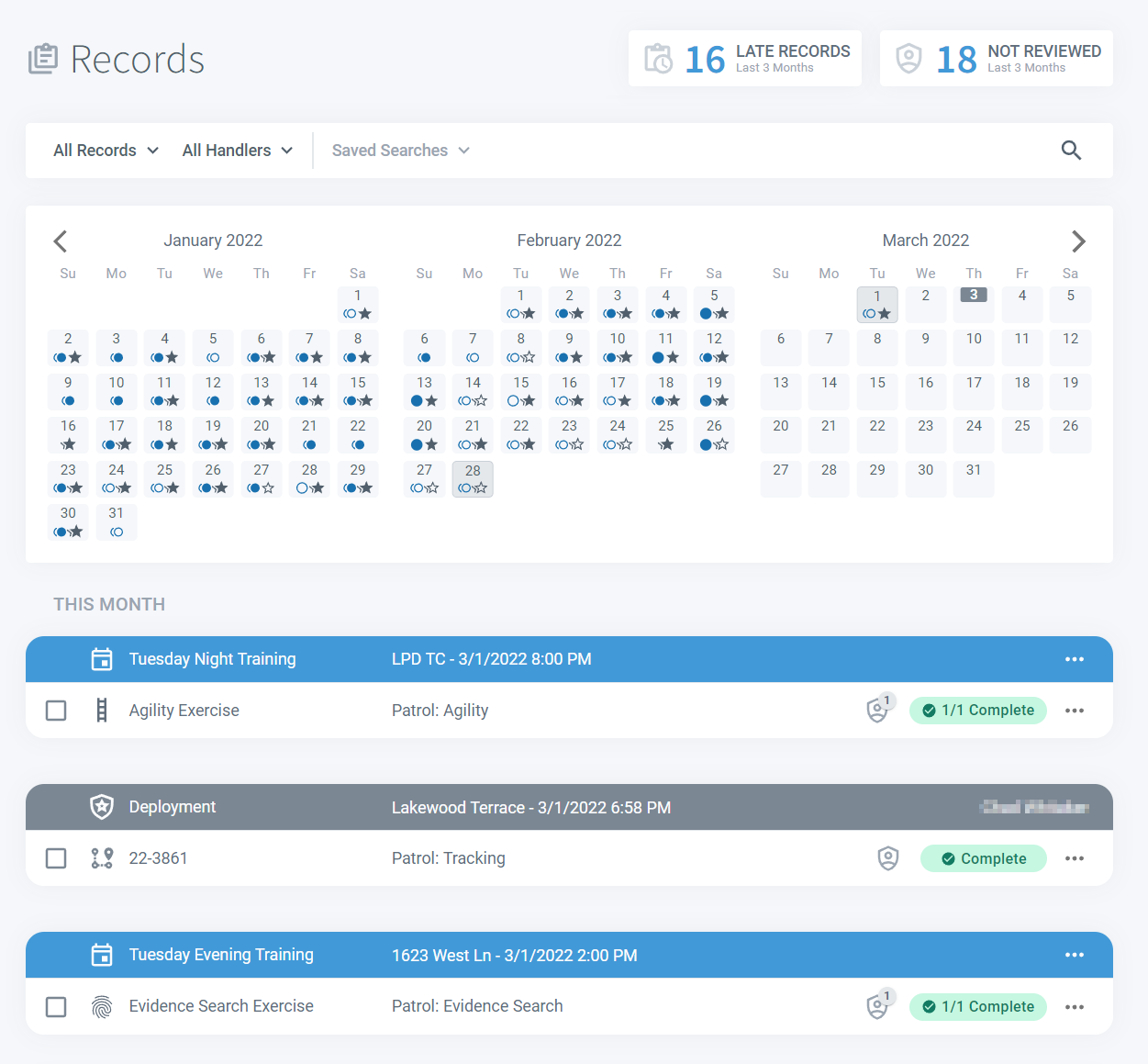
Key information is right at the top of the page. Click the Late Records banner to show any records that your handlers should have completed by now. Click the Not Reviewed banner to find all records that have been completed by your handlers but still need to be reviewed. Finally, select the Live Tracks banner to see all active tracking deployments as well as any that have occurred in the last 3 days.
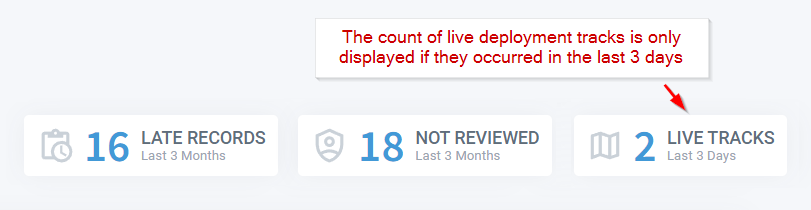
You can view the deployment track for any of your handlers in a fully interactive map by clicking the View Tracking Map button on the associated record row.

The same familiar Search Bar used by handlers is now available for supervisors as well. Filter the displayed records by type or handler using the dropdown fields or select one of your own custom Saved Searches. Expand the search form using the icon on the right to run a detailed record search. You can save any search to be used later by clicking the Save Search button.
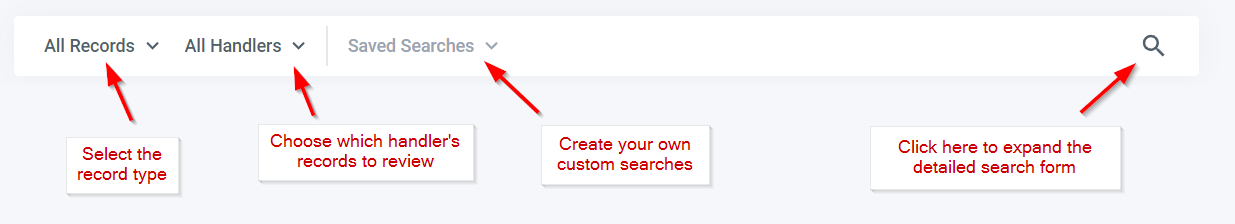
All activities performed by your handlers are overlaid in the calendar. Simply click a date and all training and deployments for that day will show below. Circle icons in the calendar show training while stars are deployments. An outlined icon means there are incomplete records on that date.
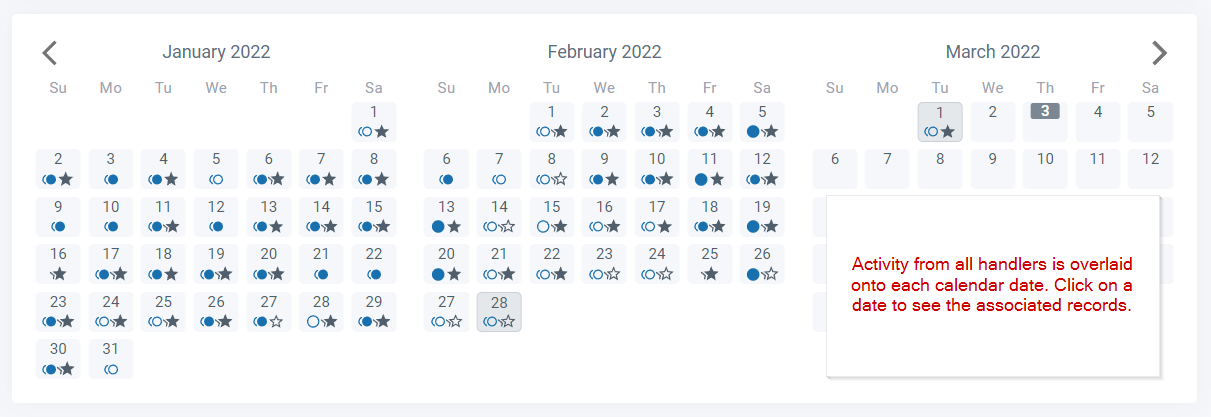
The records list summarizes each record as a row and the Completion and Reviewed status of each record are clearly marked. Click anywhere on a training or deployment row to open a detail view.
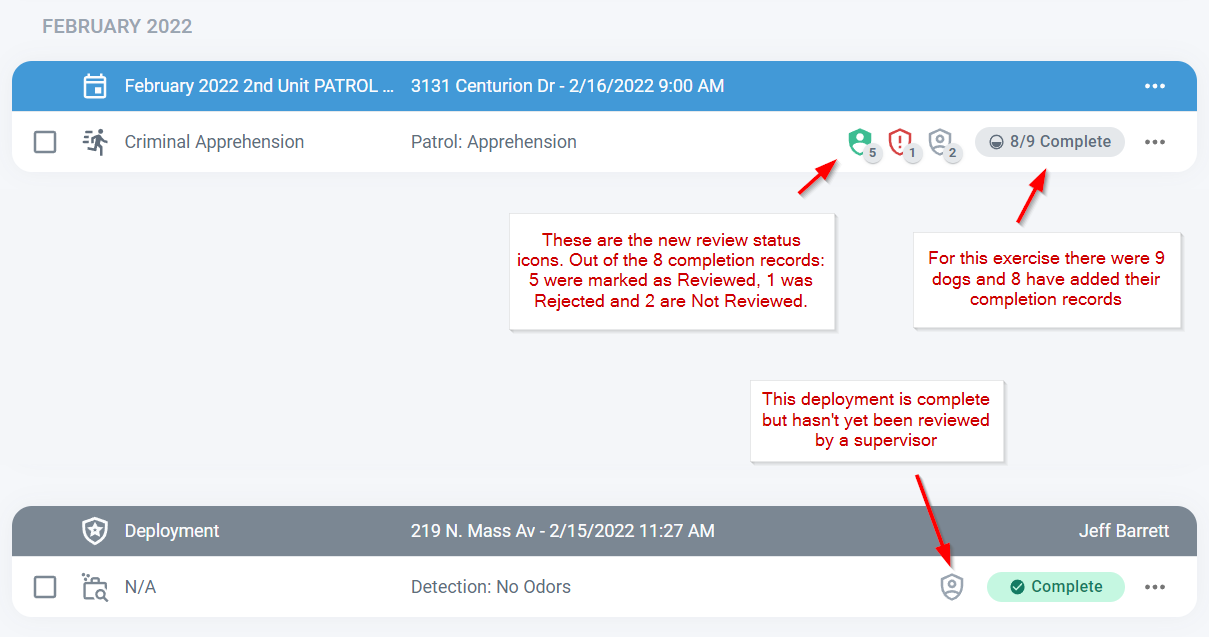
Reviewing records is fast and intuitive. Once a record is open just select an appropriate exercise, handler and dog and then click the Reviewed icon in the top right. Reviewing deployments works the same way.
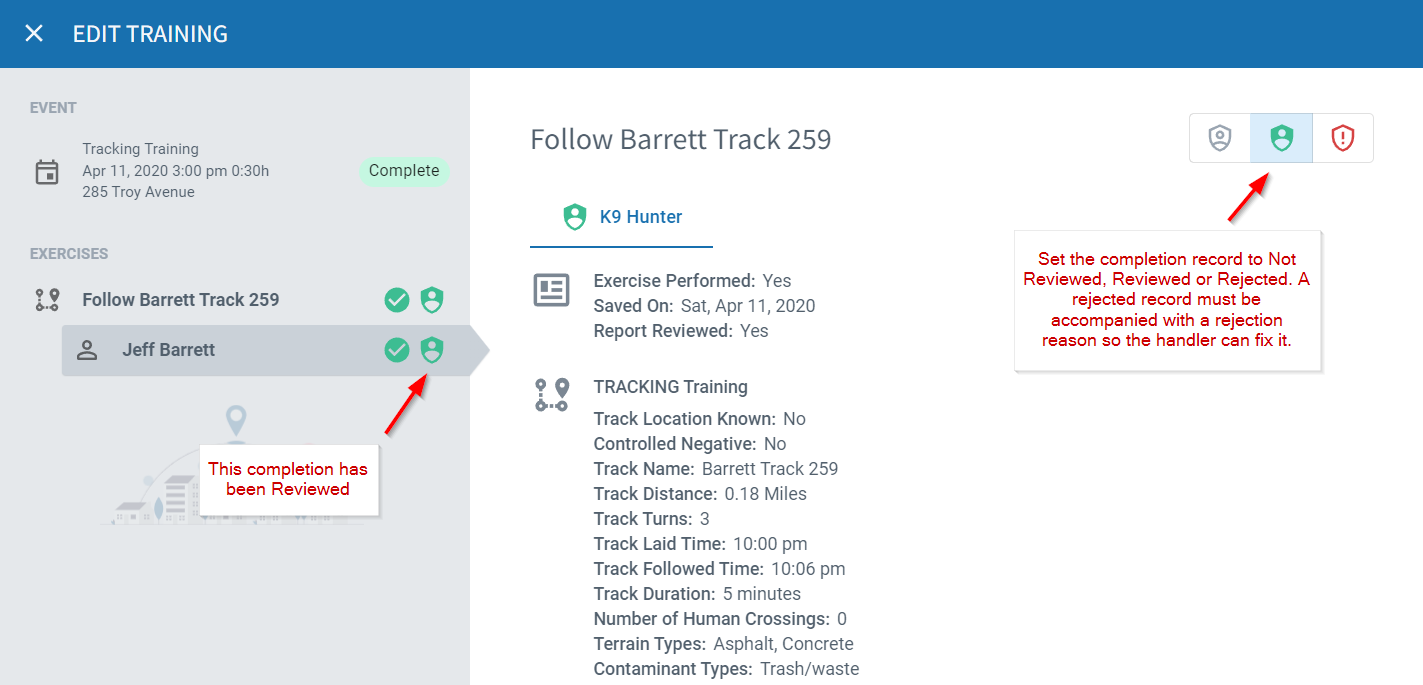
When rejecting records you’ll need to enter a rejection reason. The associated handler will get a notification within PACKTRACK and by email that their record was rejected, along with the reason. Once they update and resave the record you’ll be able to review it again.
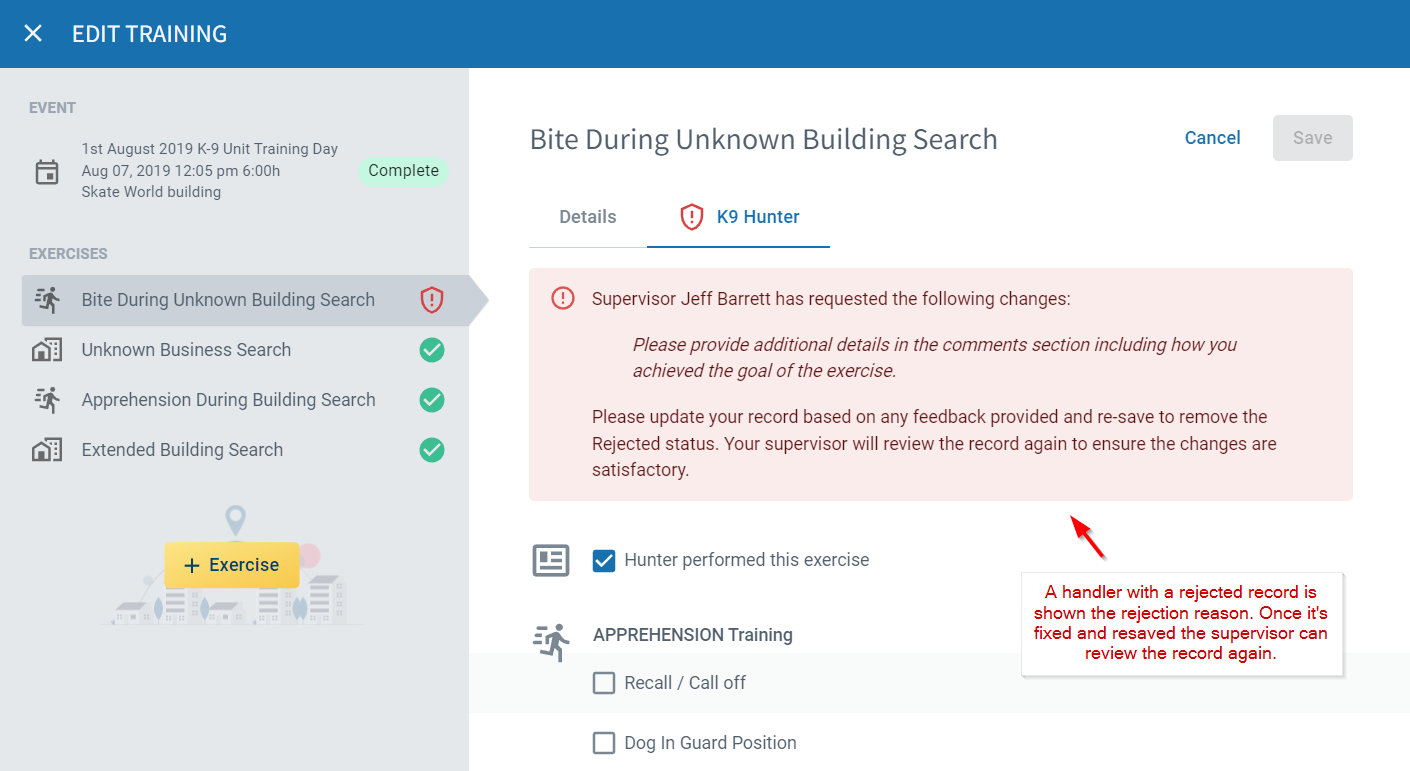
The new member management page provides a simple summary of each of your handler’s activities. Invite or signup new members using the +Member button in the upper right. Use the Handlers table to review and compare performance. You can click on a column header such as Training Hours or Total Deployments to sort the table the way you want. Clicking on a handler’s name or one of their statistics will open the Records page filtered to show those records. Lastly, the bar charts in this table offer a snapshot of training and deployment activity for each handler by month. This makes it easy to spot issues with things like training consistency. Green bars in the Training By Month column show months where the handler has trained for 16 or more hours.
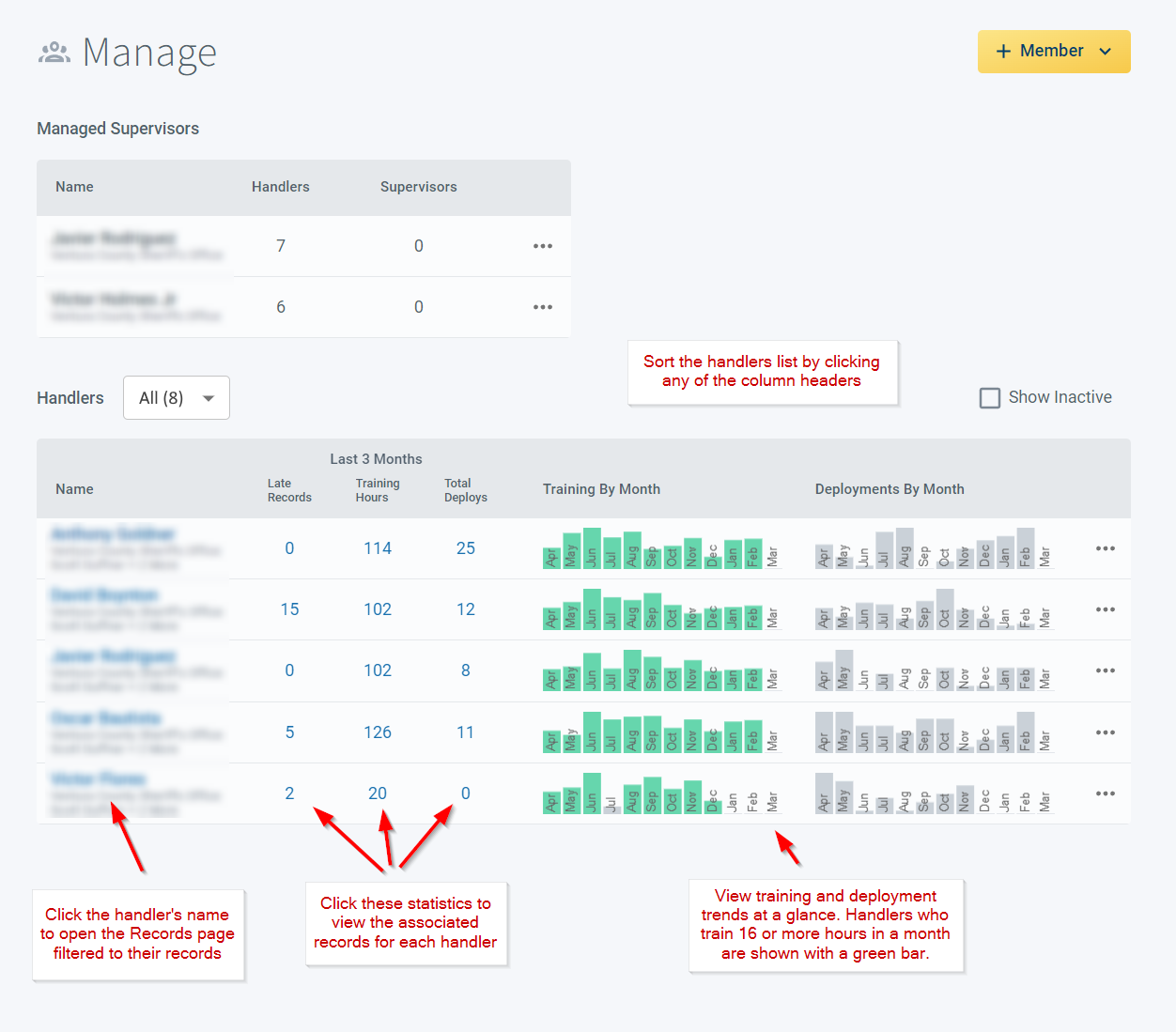
We hope these updates help make your supervisory work just a little bit easier. Find a bug or have a suggestion to improve PACKTRACK? Let us know!