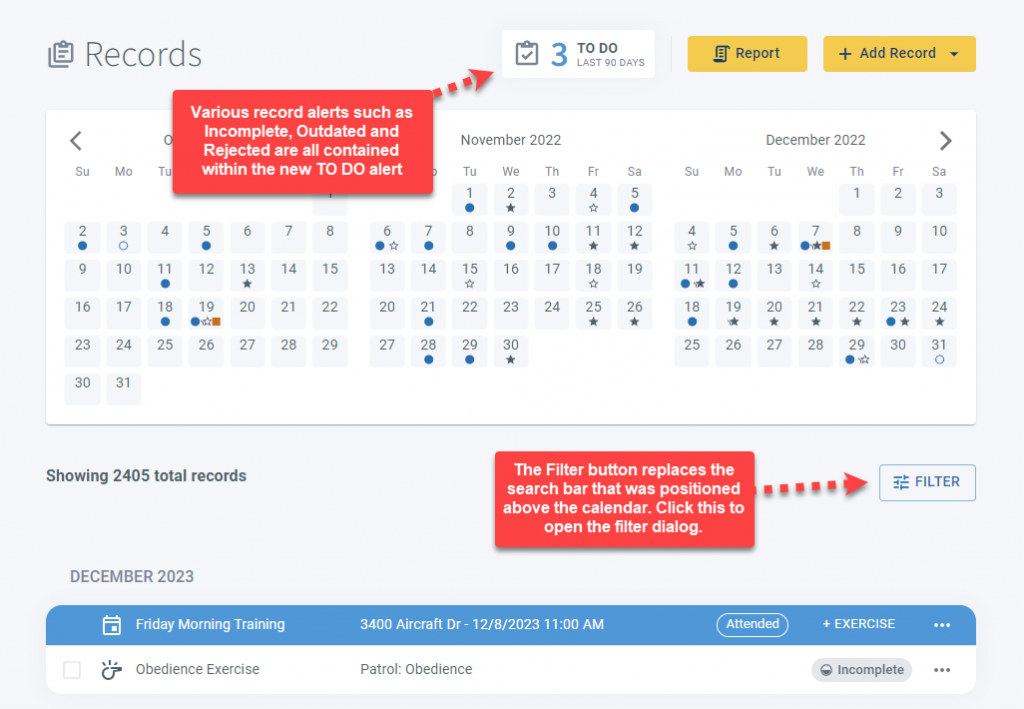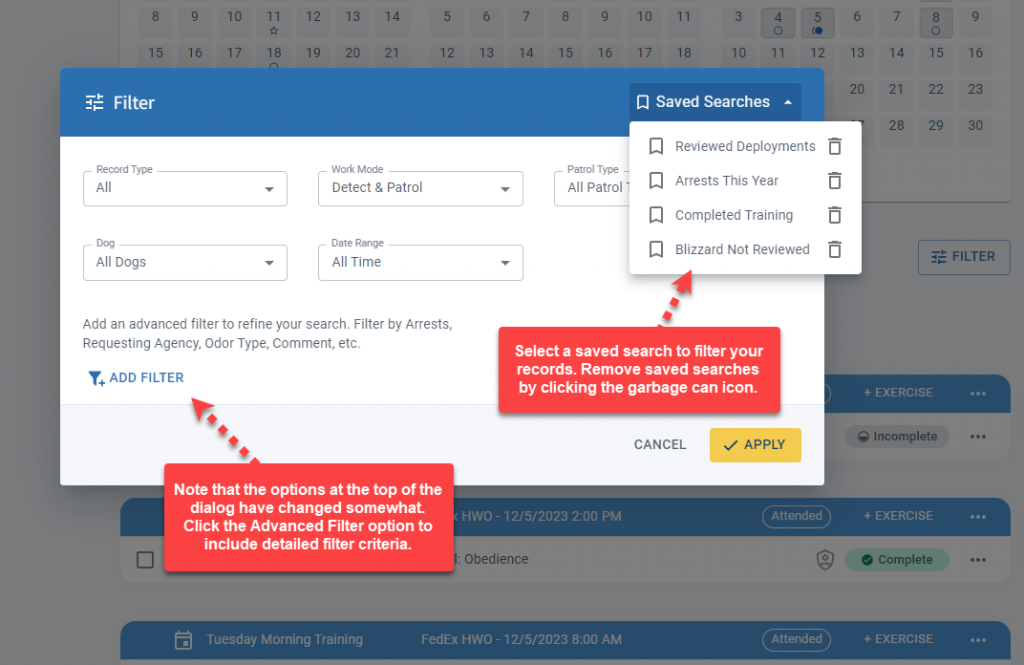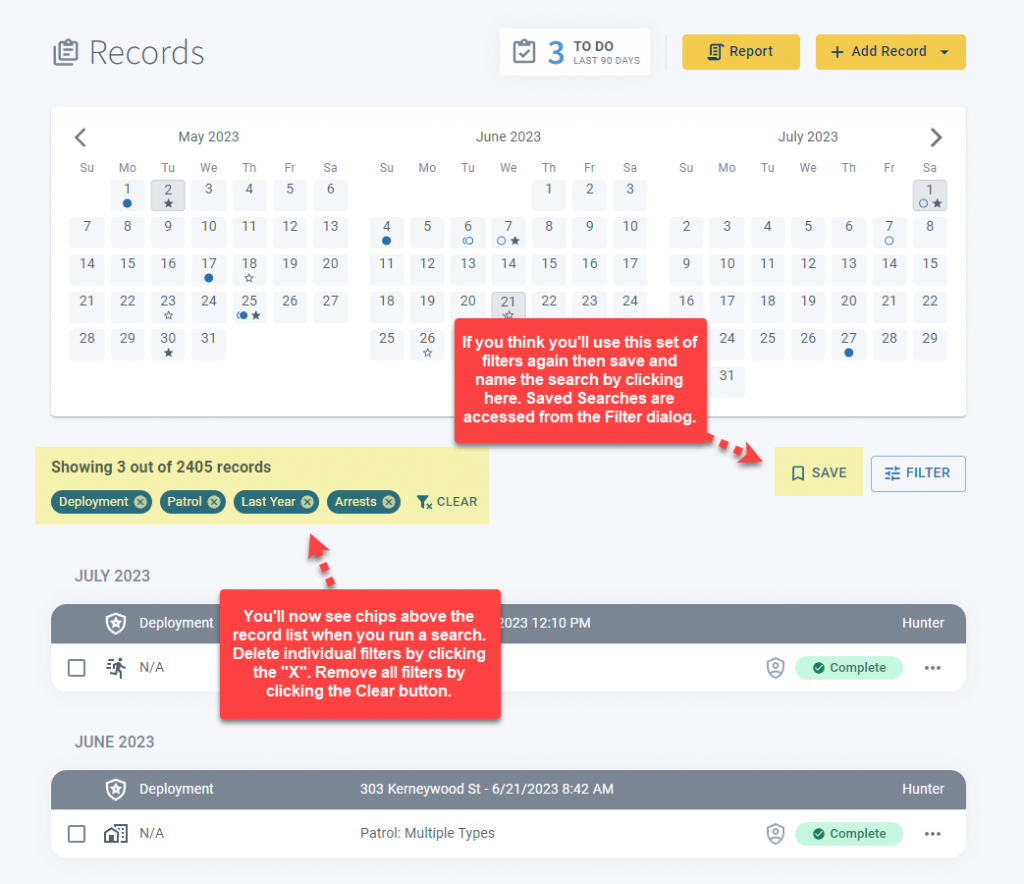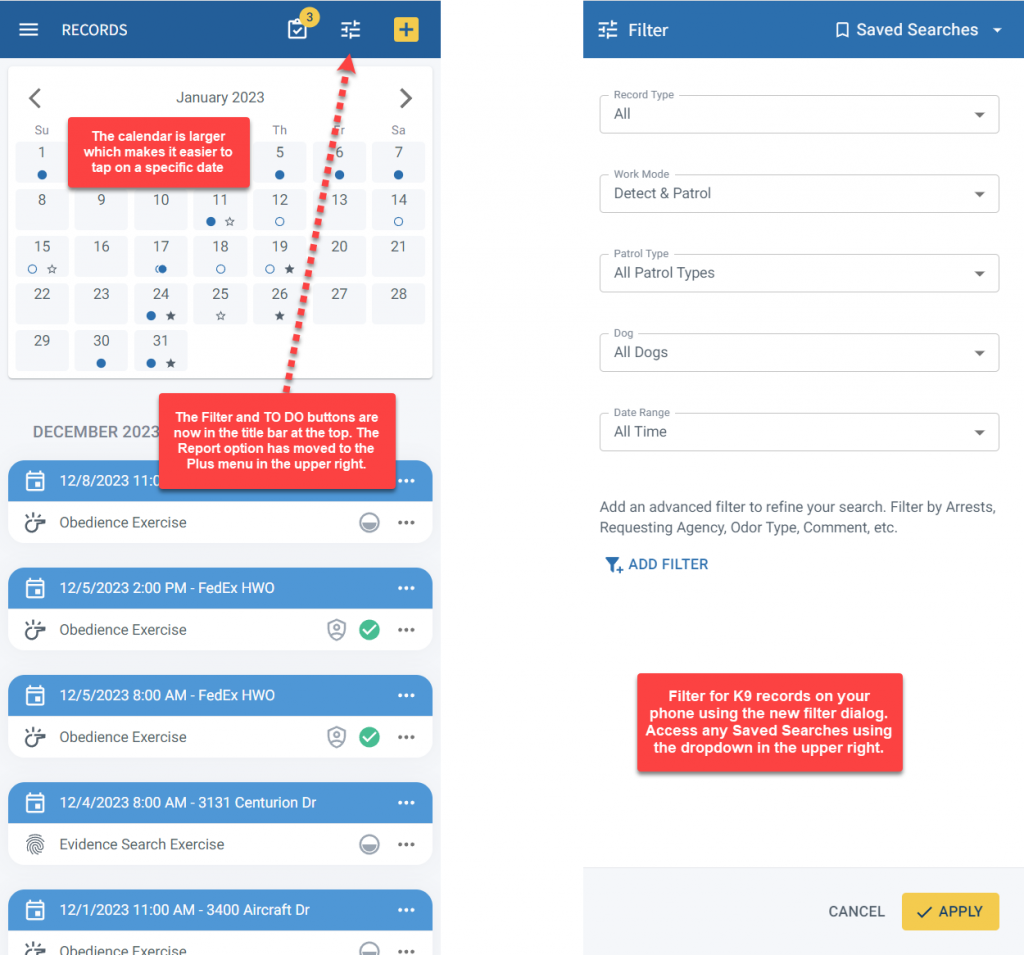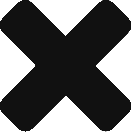We’re always improving the PACKTRACK interface. Sometimes it’s challenging. How do you make K9 record keeping as simple as possible while adding new features and extending functionality? With our latest release we’re making a few fundamental changes to the layout of the Records page. The goal is to minimize clutter and make things approachable for new K9 handlers while retaining the best parts of the interface to keep it familiar.
Updated layout
There are some subtle and not so subtle changes to the PACKTRACK Records page design. The search bar above the calendar is replaced by a new Filter button above the record list. The Report button is now beside the Add Record button above the calendar. We also grouped the various record alerts into a single TO DO button at the top of the page.
Simplified searching
To improve usability, especially on your phone, we moved the search form into a dedicated filter dialog. This is also the new home for your saved searches. The form layout is simplified with dropdowns instead of long lists. Less commonly used filters move to the Advanced Filters section.
The Records page now shows the applied filters using rectangular chips above the records list. This makes it extra clear exactly how your records have been filtered. It also makes it easy to remove filters by clicking the X in the chip. Press the Save button to give your current search a name if you want to use it again in the future.
Cleaner mobile design
All of the above changes are available on your phone too. In addition to the simplified layout, the calendar is now bigger and easier to interact with when you want to select a specific date. The Filter and TO DO buttons are relocated to the title bar at the top. To Create a report, tap the Plus button and select New Report.
Finally, we invested time in revising the dark mode colors to improve contrast and make the layout more consistent on desktop and on your phone. There are lots of other small visual tweaks as well. As with all changes of this type, some things are going to be easier to use while others may take an additional step. Our hope is that the overall experience makes sense and offers subtle, yet helpful improvements for most people. As always, if you have feedback on any of our updates then please let us know.