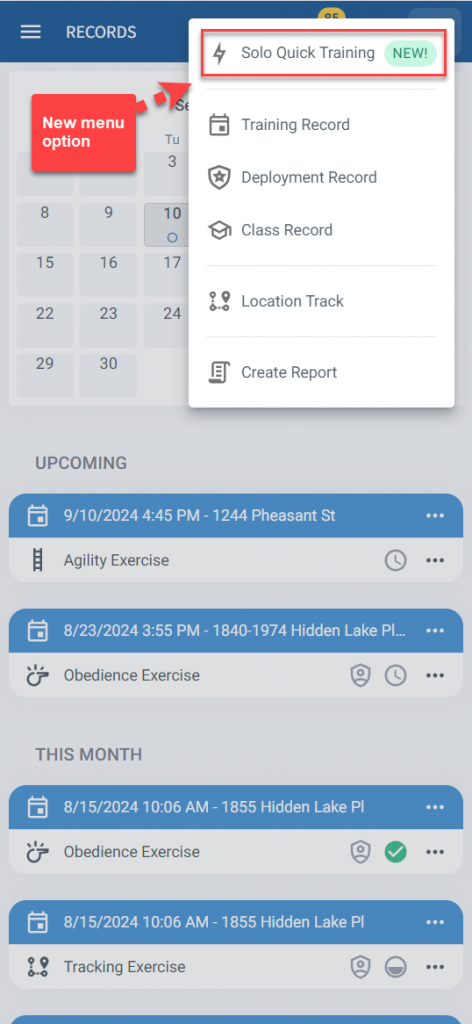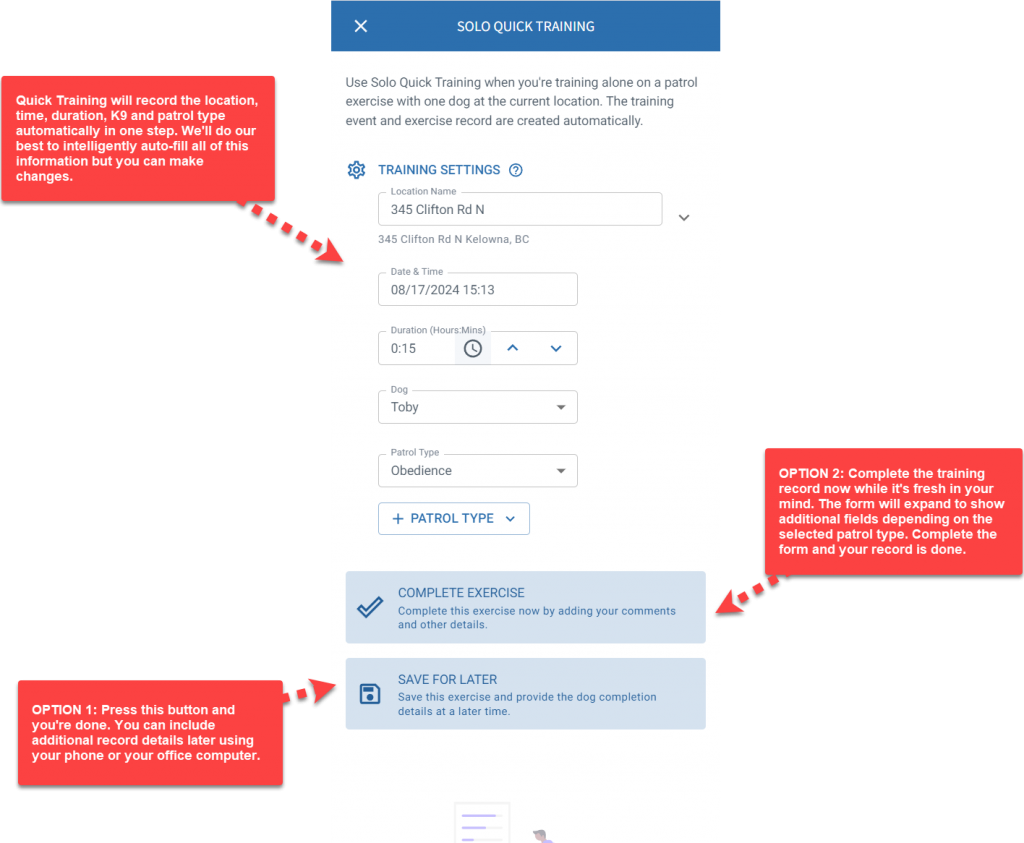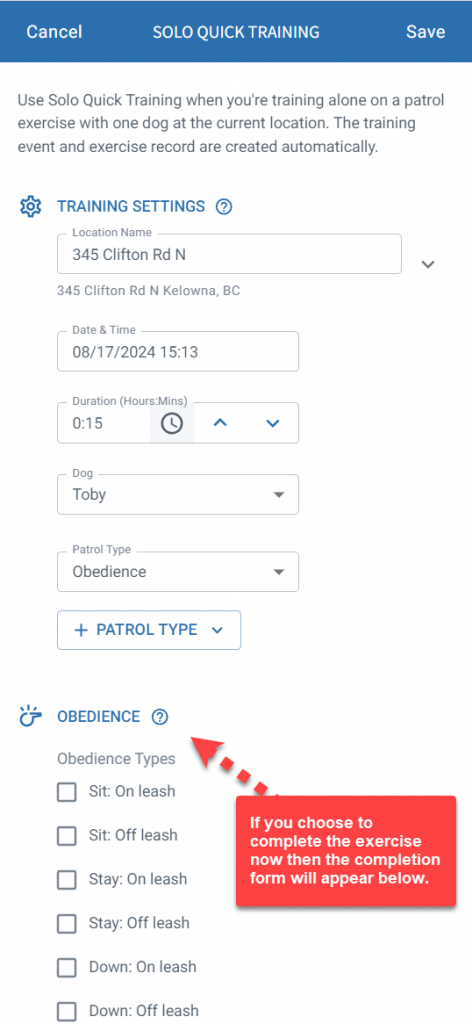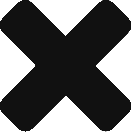Do you often train alone? Have you ever wanted to record 15 minutes of obedience training without wading through a mountain of forms? Quality K9 record keeping takes time but it shouldn’t be painful. We spend a lot of time making the PACKTRACK interface fast and convenient so you can focus on creating high quality records. With the latest Quick Training feature we’ve taken our passion for accuracy and efficiency to a new level. Try it out now to capture key training information with just a few taps on your phone.
What is it?
Solo Quick Training is designed specifically for patrol handlers who aren’t currently training in a group. It allows you to efficiently capture relevant training information on your phone as you perform the exercise. You can then choose to complete the exercise with additional details about the performance of your dog or save the record so that it can be completed later. In either case, the event and exercise record are created automatically.
The new compact interface is designed to capture the minimum data necessary to define your training activity. You may be familiar with using the “Five Ws” (who, what, where, when and why) to tell a story or gather information. On the Quick Training screen there are 4 field types: Location (where), Date/Time & Duration (when), Dog (who) and Patrol Type (what). When you choose to complete the exercise then your narrative will cover the “why”.
How does it work?
The new Solo Quick Training option is shown in the + (Plus) menu on the Records page in the PACKTRACK mobile app. Note that this feature is meant to be used on your phone when you’re training and isn’t available on the mypacktrack.com website.
The form is designed to prepopulate based on the current time and location as well as knowledge of your past training activities. For example, it might predict that you’re doing 15 minutes of obedience training with your default dog. You can, of course, edit any of the fields that are incorrect. At this point there are 2 choices: complete the exercise now or save it for later.
In the simplest case, you’ll decide to do some training, tap the Solo Quick Training option, possibly edit one of the fields and then tap Save For Later. That’s it. We’ll capture the time of day, duration of training, location, weather, type of training and which dog participated. You can choose to complete the training a little later on your phone or wait until you’re back at your computer. At that point you’ll add details explaining exactly how you trained and how your dog performed. The goal isn’t to remove detail from your records but rather to capture critical information quickly so that you can focus on providing the record details that matter.
Perhaps you’d rather complete the record right away. Instead of tapping Save For Later, choose the Complete Exercise button. The completion form for the selected patrol exercise type is inserted below the current form and you can finish the exercise on the same screen. Enter the required exercise details, type out your comments and you’re done. The event, exercise and completion record are all created automatically. It’s a good practice to review the records later to ensure you’ve included appropriate details about the training.
What else should I know?
Quick Training also supports exercises with multiple patrol types (aka “scenarios”). For example, to record an exercise scenario with both agility and obedience components, select the Agility Patrol Type, tap the + Patrol Type button and then select Obedience. The completion form will include sections for both patrol types along with a single comments field.
It’s important to understand the limitations of the Solo Quick Training feature. As the name implies, it can only be used when you’re training alone with a single dog. Group training isn’t supported. K9 detection exercises aren’t supported. And it’s only available in the PACKTRACK mobile app.
This goes without saying but we want to be very clear about what this feature is not. While it’s fast and convenient, Quick Training isn’t an excuse to cut down on the depth or quality of your records. Generating comprehensive records with detailed comments, which incorporate feedback from trainers and others, is essential for growing your skill set, improving your performance and protecting yourself and your agency from potential liability. We encourage you to review the exercise and completion data when you’re done to ensure you’ve defined clear exercise goals and properly explained how you worked to achieve them.
We’re proud of the Solo Quick Training option and hope you’ll find it convenient. We’d love to hear your feedback on how it’s working for you. If you find this feature helpful then please drop us a quick comment so that we know we’re on the right path.