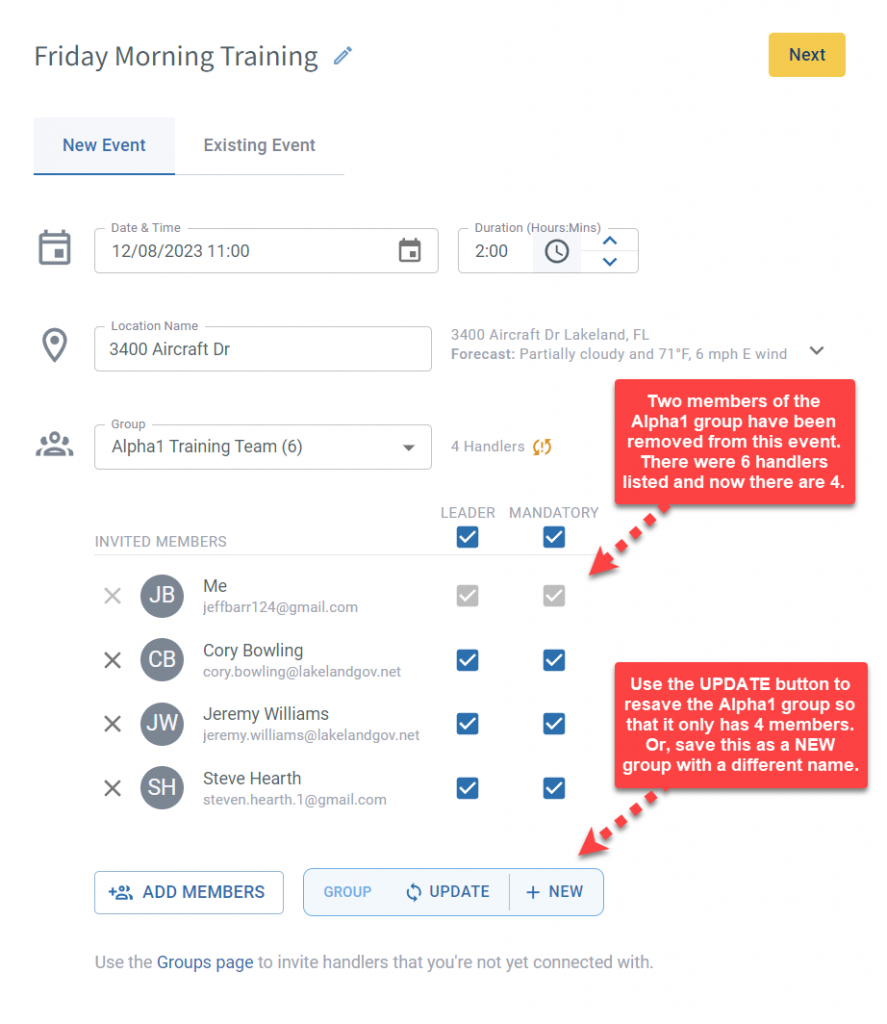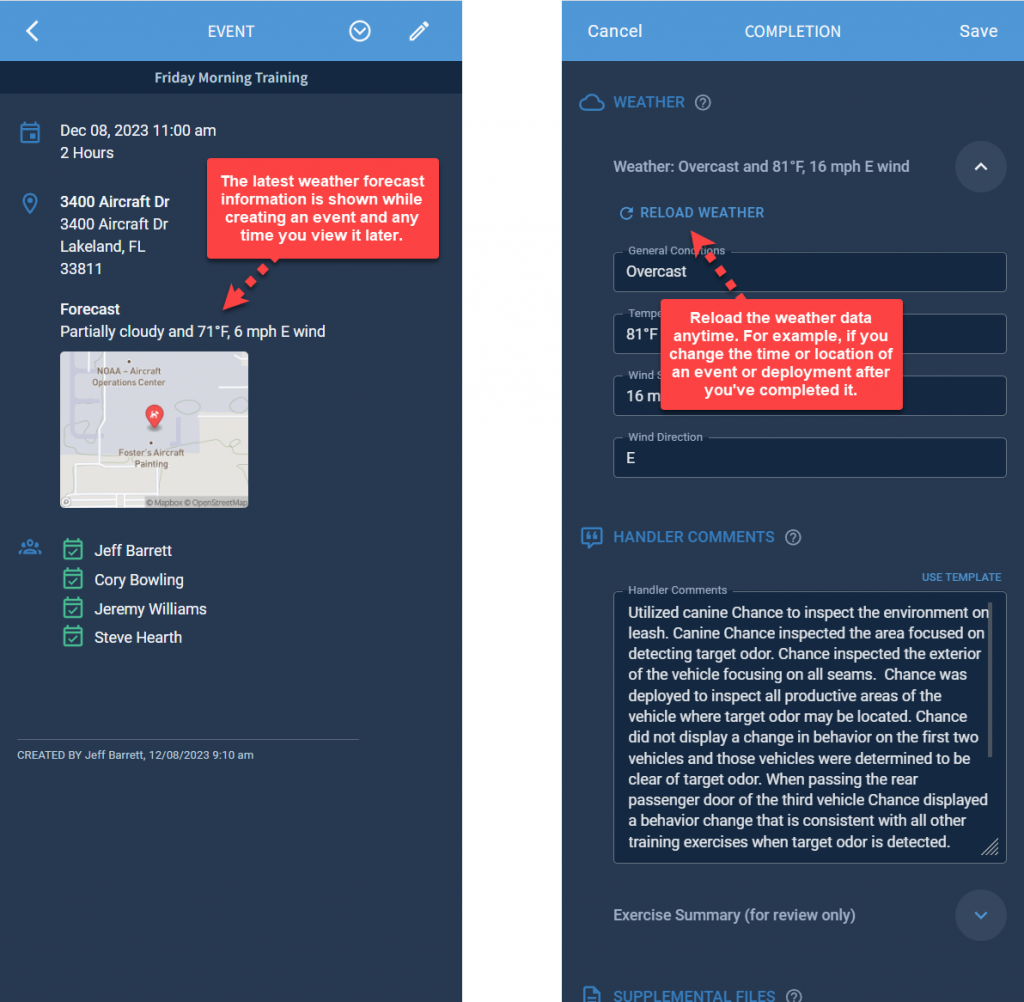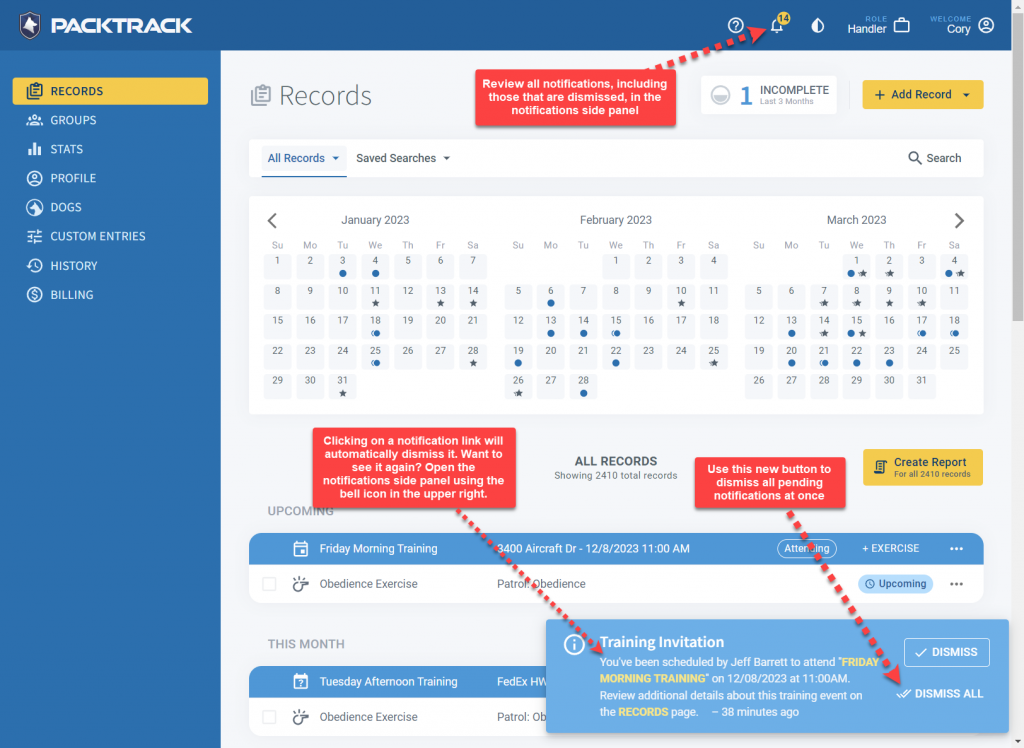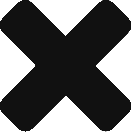We release PACKTRACK “maintenance” updates quite regularly. This typically includes a collection of bug fixes and smaller refinements aimed at making your experience just a little bit easier. Many of these changes are guided by your feedback. We don’t usually share the details because there are often dozens of small changes. You probably have better things to do with your time than read a long list of release notes. 🙂
Our latest maintenance update is a little different. It includes the usual mix of bug fixes, interface tweaks and general refinements but we’ve also included a few larger enhancements. These changes are a direct result of your comments and feedback and we thought we’d share some of the details.
Training group shortcut
In a previous update we released a new Groups page to give you full control over your management and training groups. But what if you’re in the middle of creating a training event and want to modify a training group? Perhaps your “Templeton Training Group” now regularly includes handler Mark and you don’t want to have to add him manually to the event each time. With this update you can easily add or remove members from your event and save the change to your training group for next time. With this shortcut, there’s no need to make these changes from the Groups page. You can even create a brand new training group based on your currently selected event members.
Weather forecast and reload
Have you ever wondered what the weather will be like at your next training event? PACKTRACK now displays the latest weather forecast for the time and location of your training event right on the event page. This includes weather conditions, temperature and wind speed. We’ve also added a convenient reload option for any auto-filled weather data that’s added to your training completion or deployment records.
Notification enhancements
Thank you for all of your feedback on how we can improve the notification system. We’ve made a number of improvements that we think will be helpful. Have you felt overwhelmed with too many notifications? PACKTRACK now only shows one notification at a time. While there’s always been a Dismiss All button at the top of the notification side panel we’ve also added one right on the notification itself. For convenience, clicking on a notification’s content will automatically dismiss it. We’ve also changed several of the notifications so that the user who initiates a change doesn’t get notified. You don’t need to know that there’s a new upcoming training event if you’re the one who just added it. Finally, we’ve made a number of text and styling updates to make the system easier to use. For example, it’s more obvious when a notification has been dismissed in the notifications side panel.
All of the above new functionality is available in your browser and in the PACKTRACK mobile app. We hope these enhancements are helpful! There are dozens of other refinements and bug fixes in this update as well. Many of those were also changed because you shared your thoughts. Got a comment on how PACKTRACK works? We’d love to hear from you.