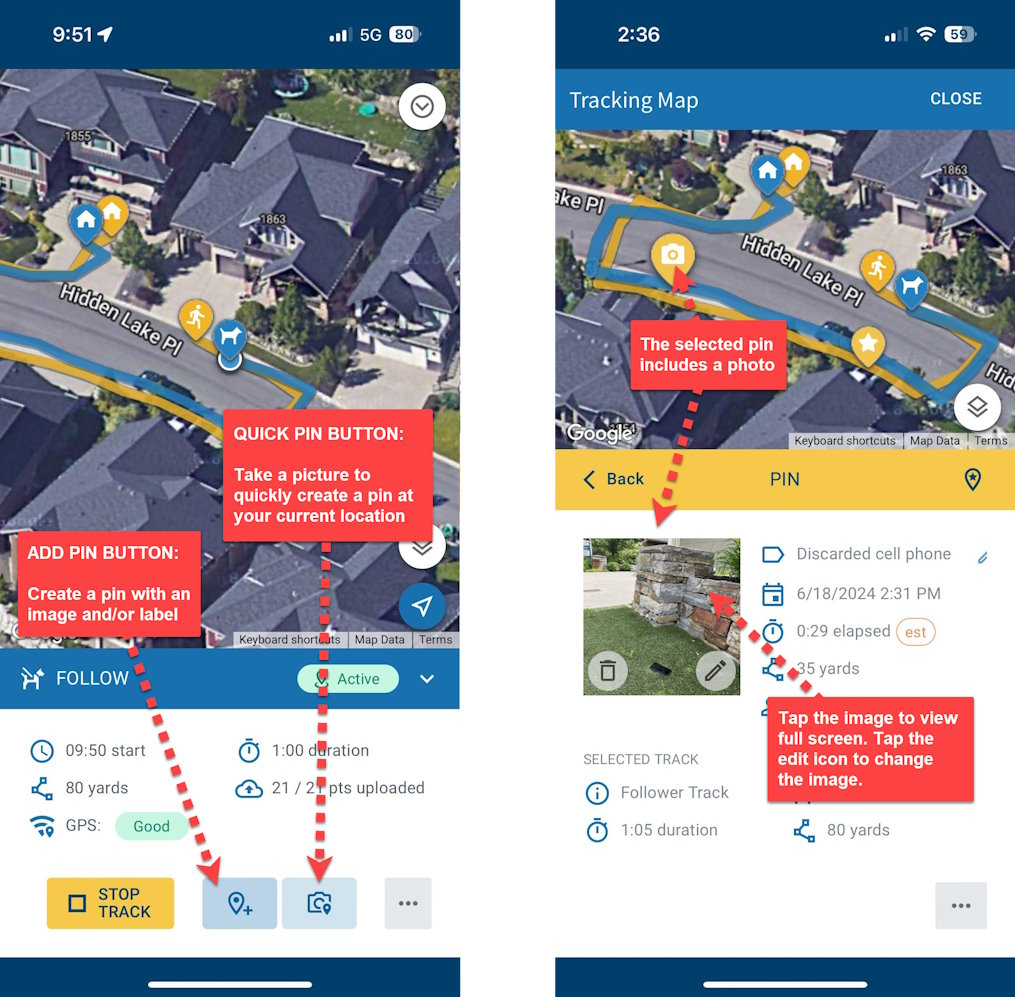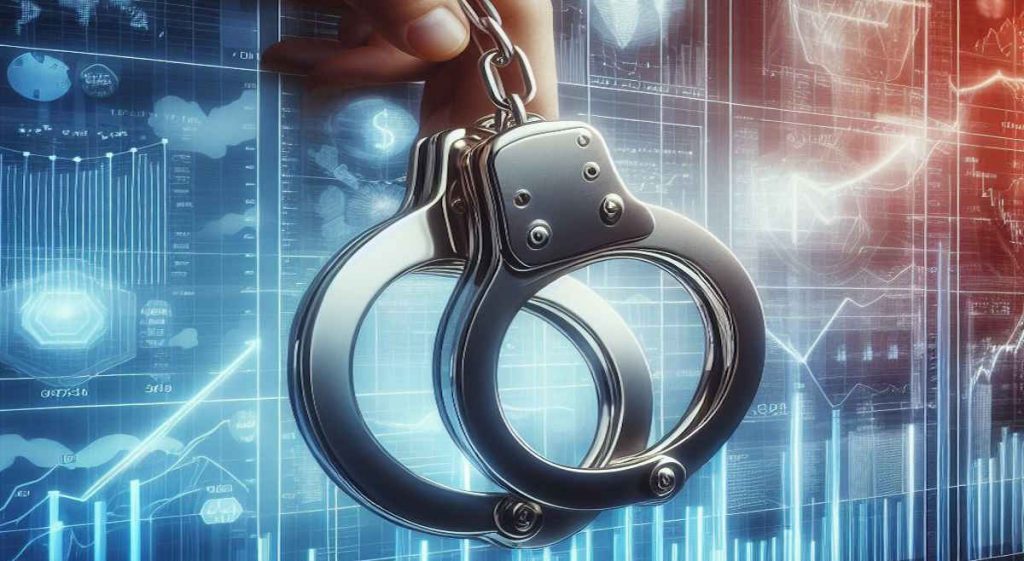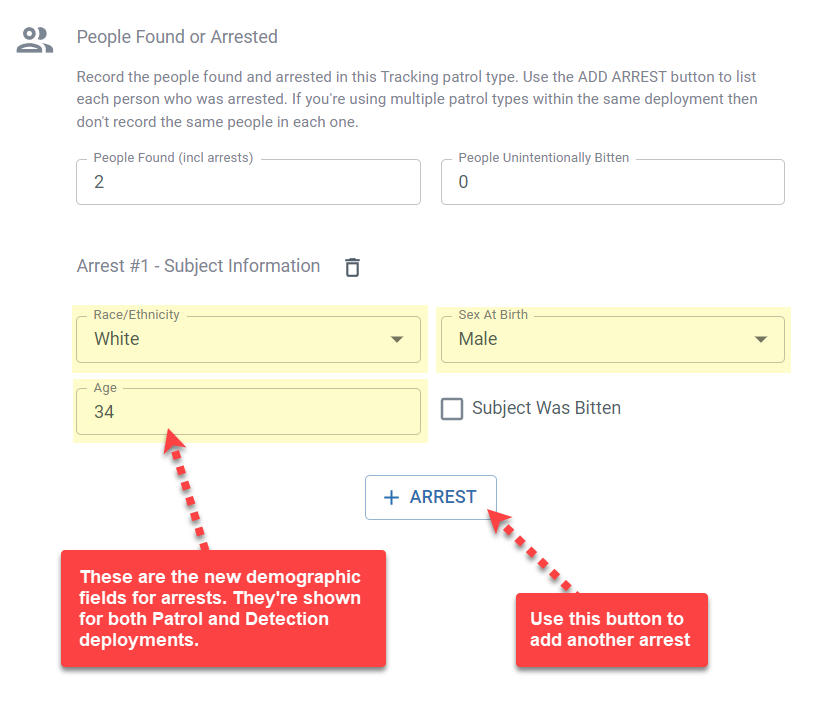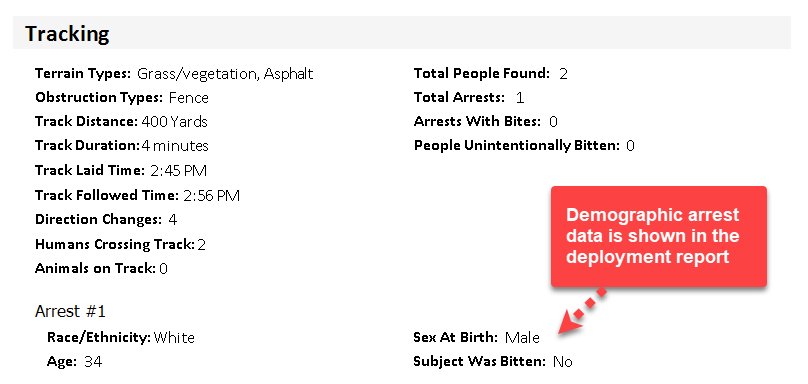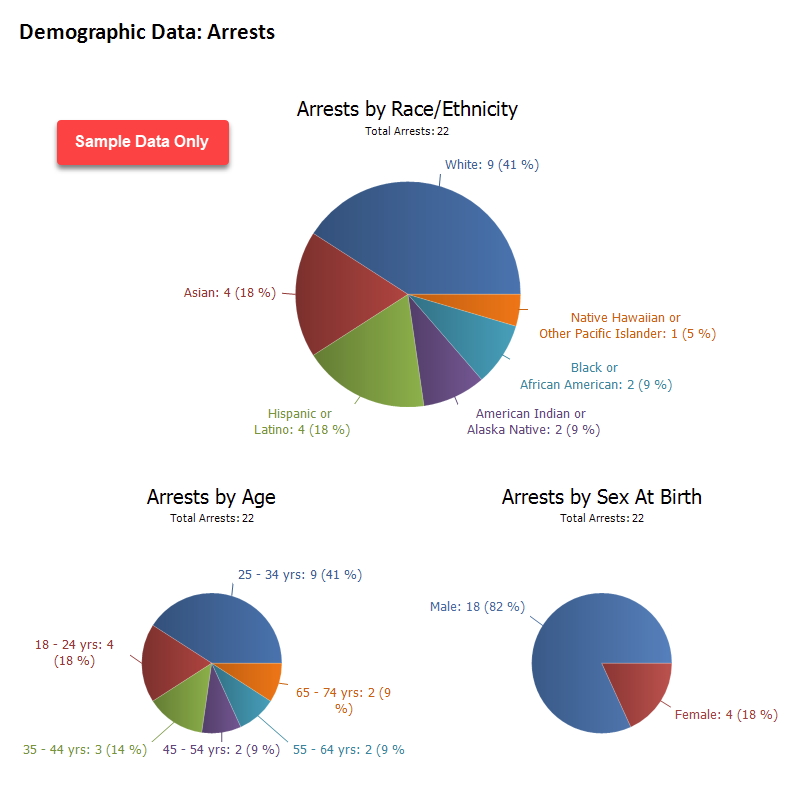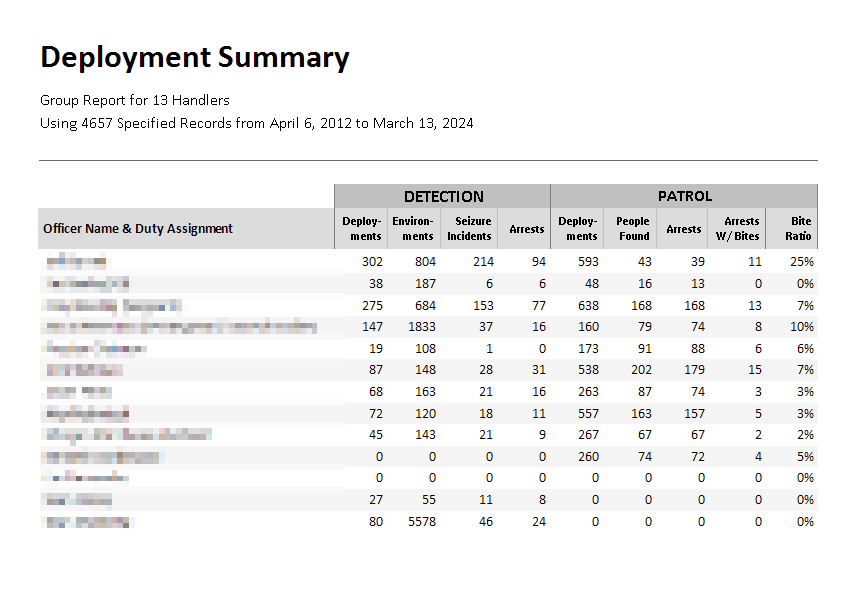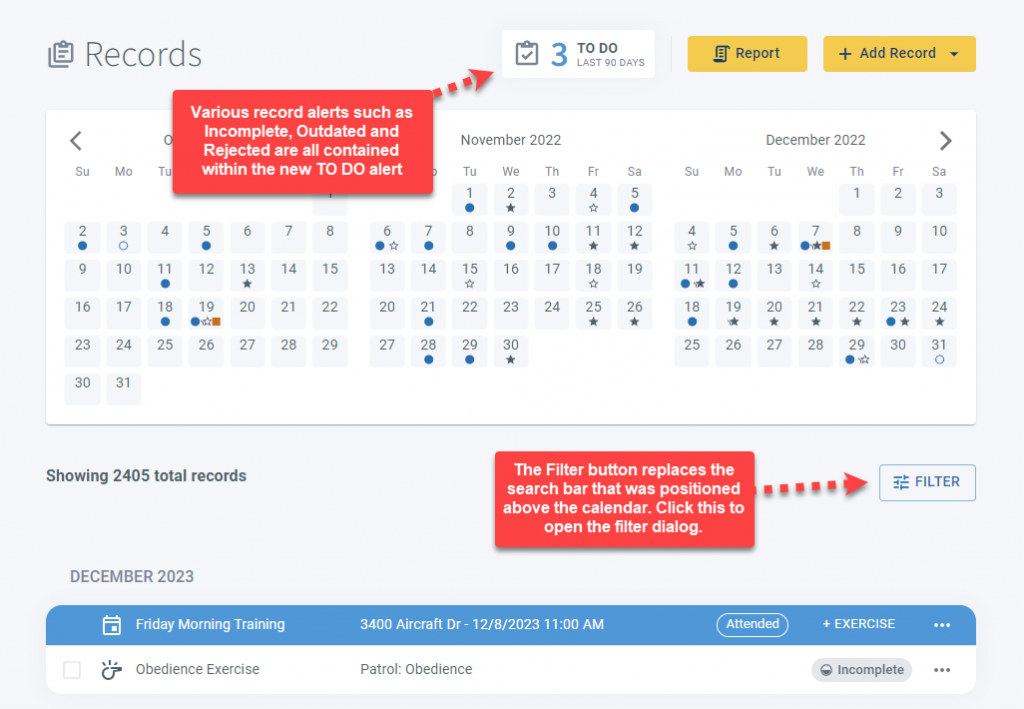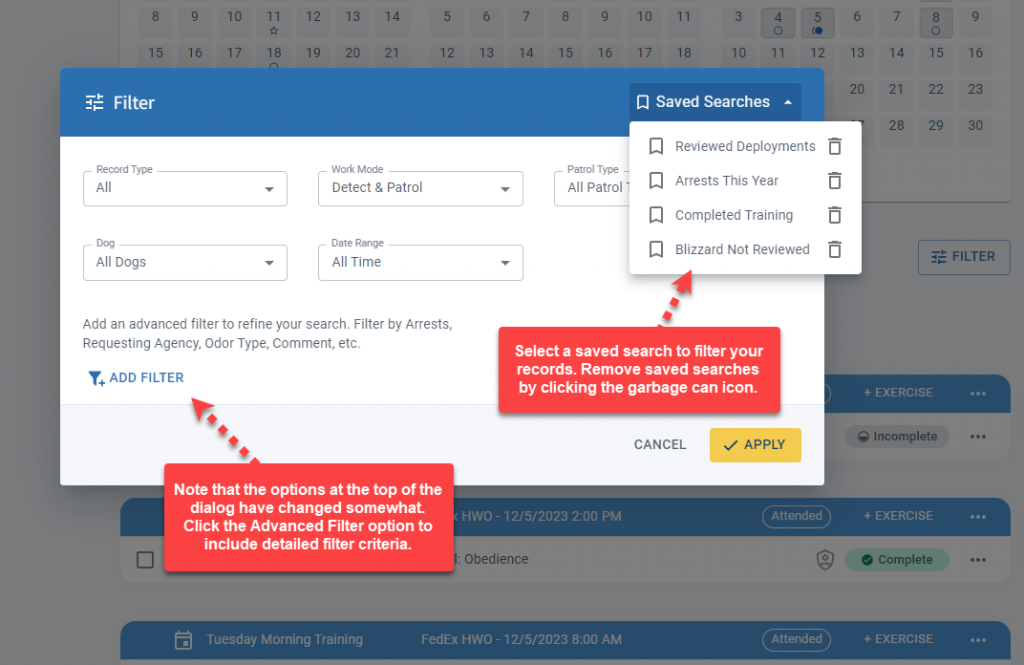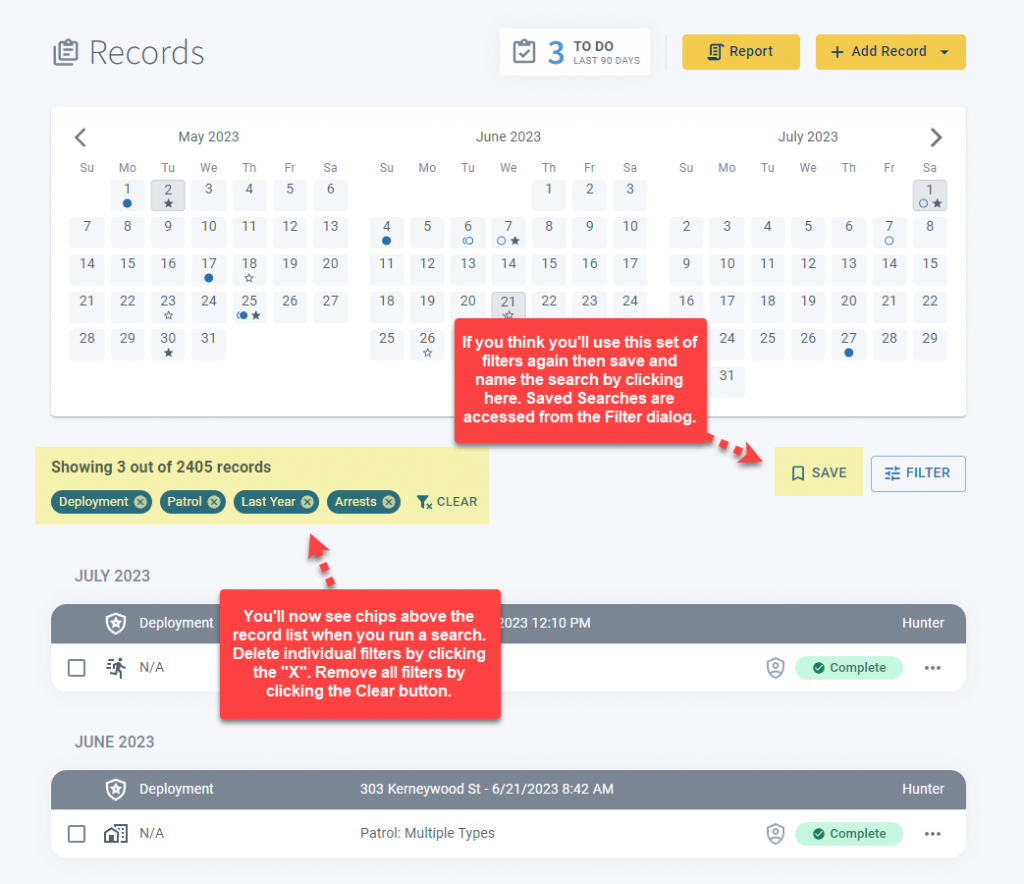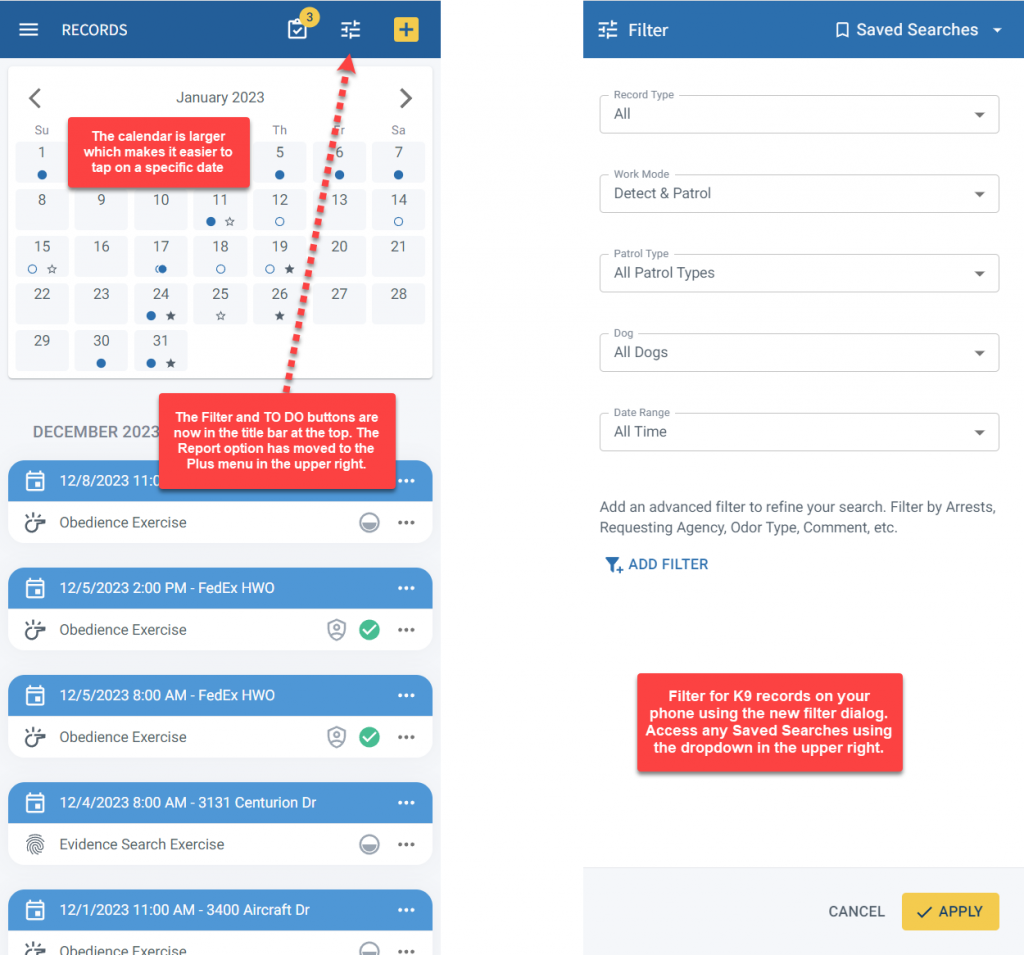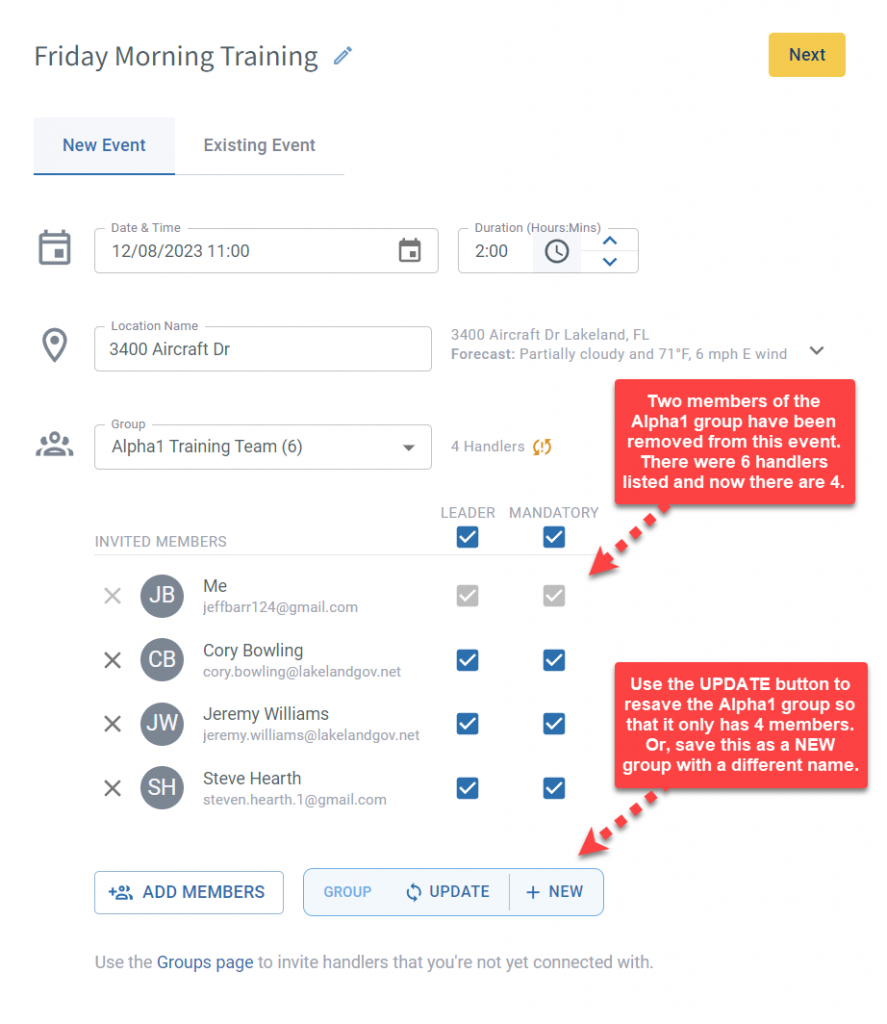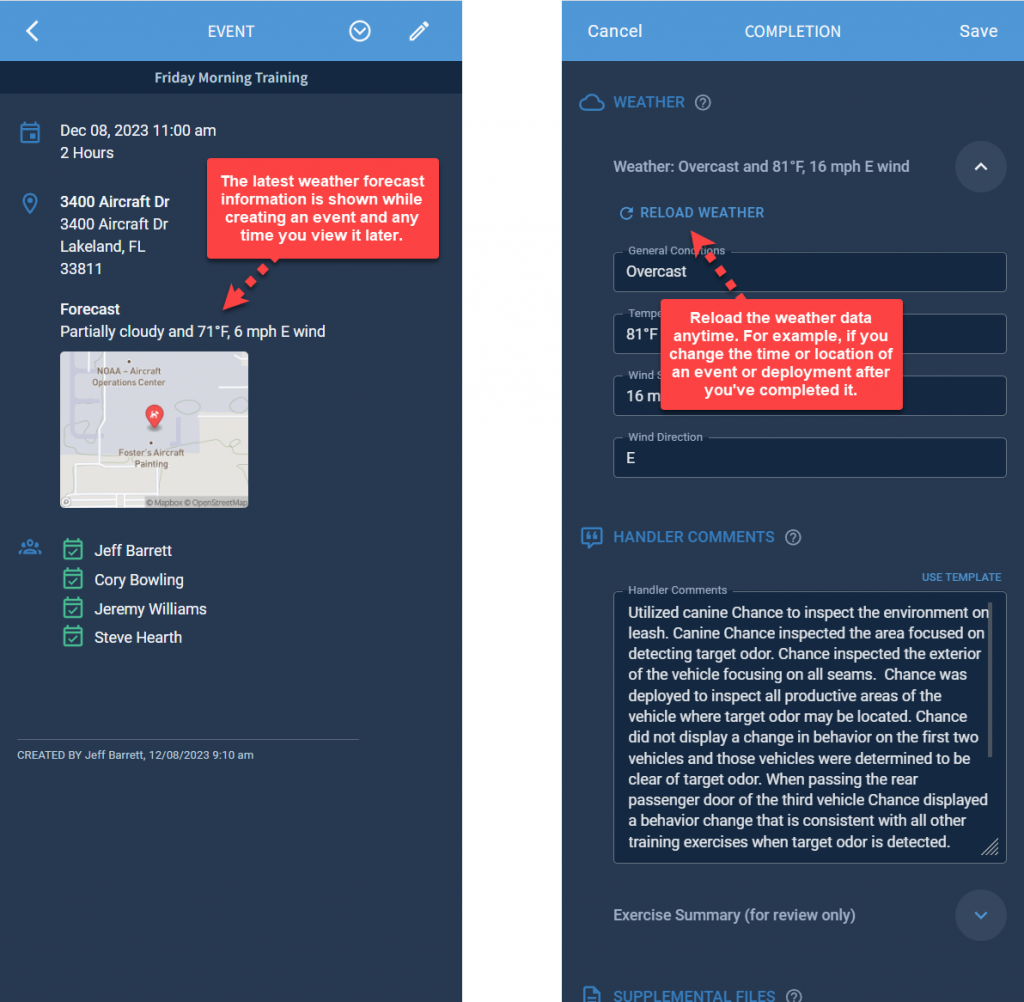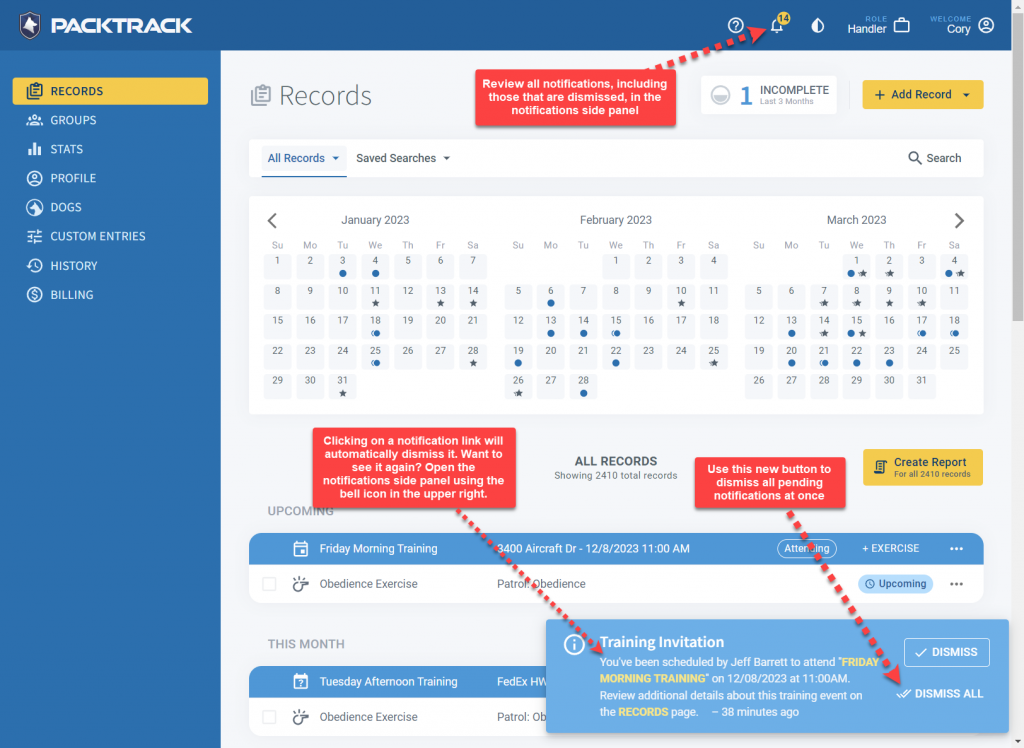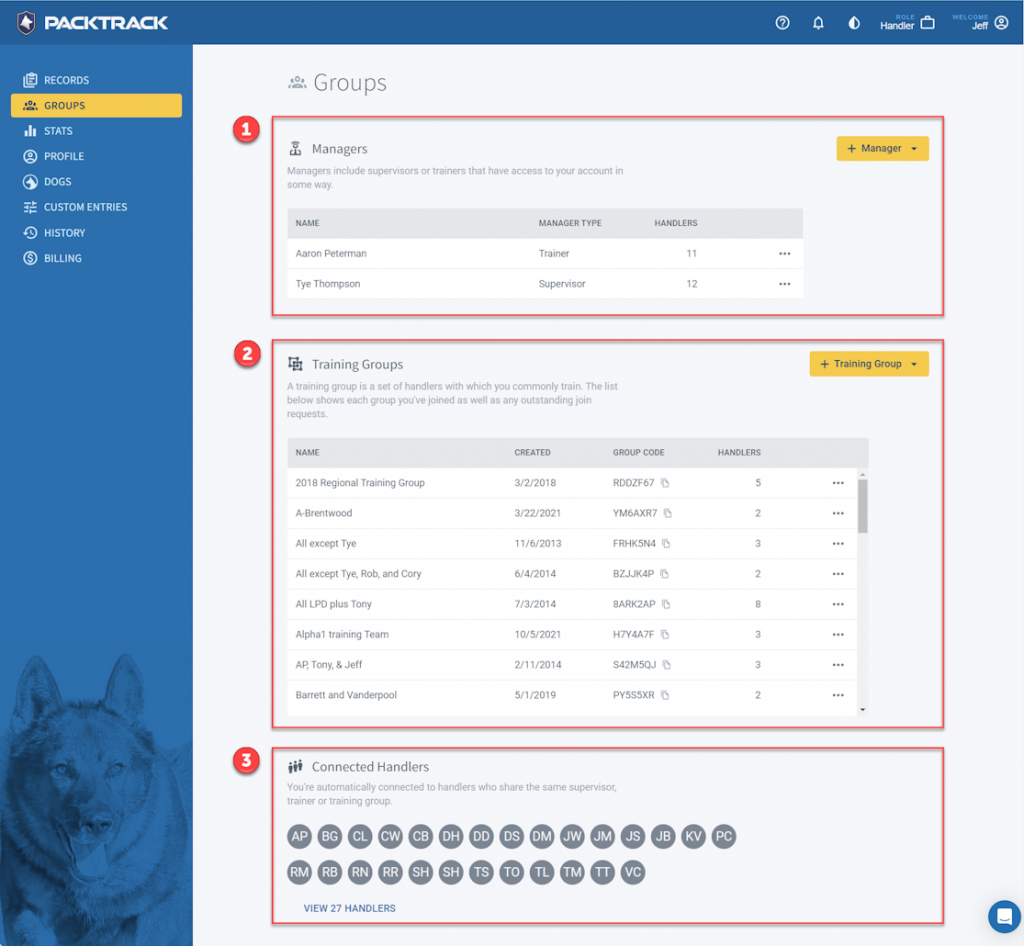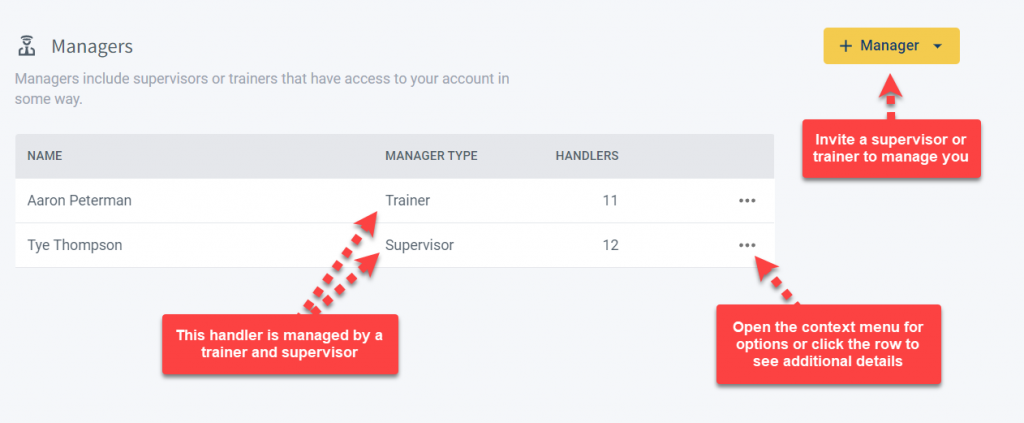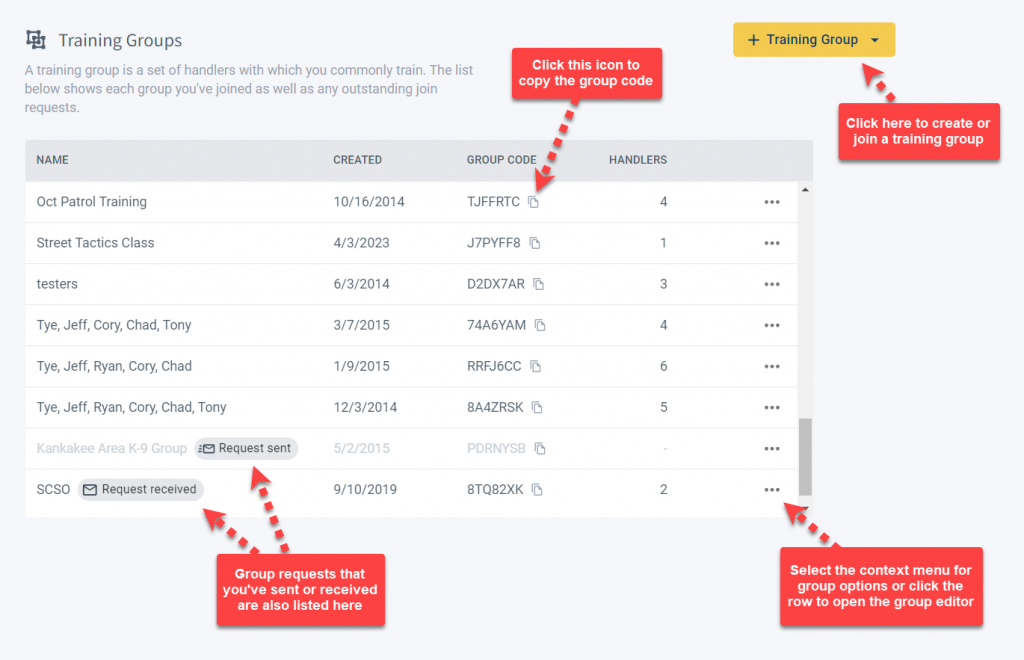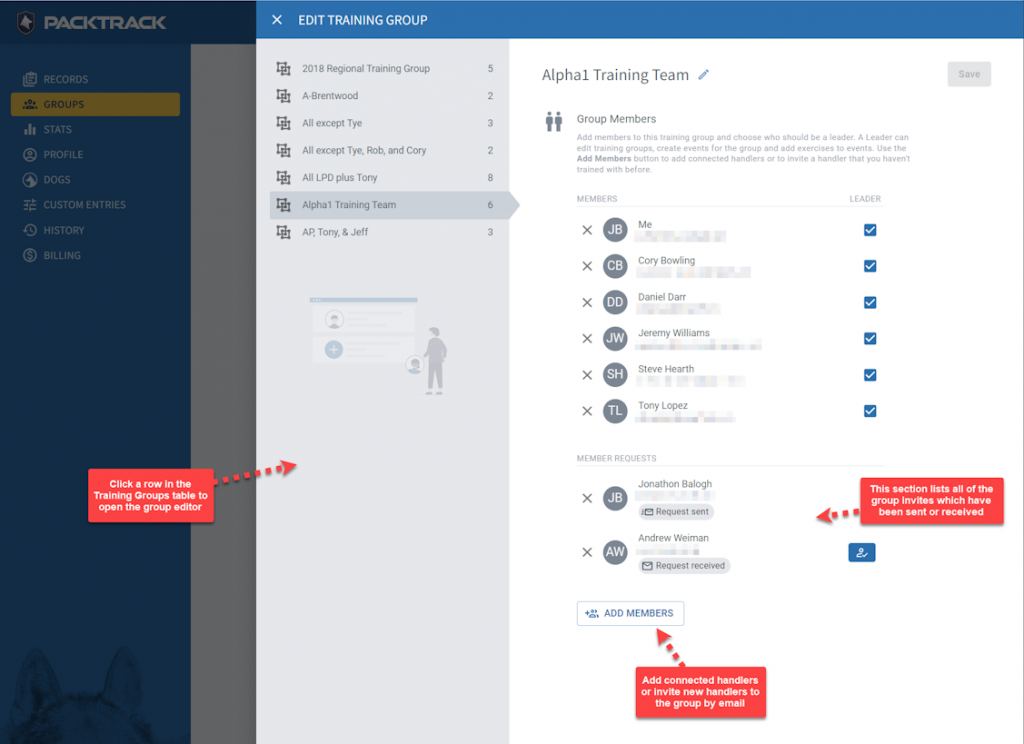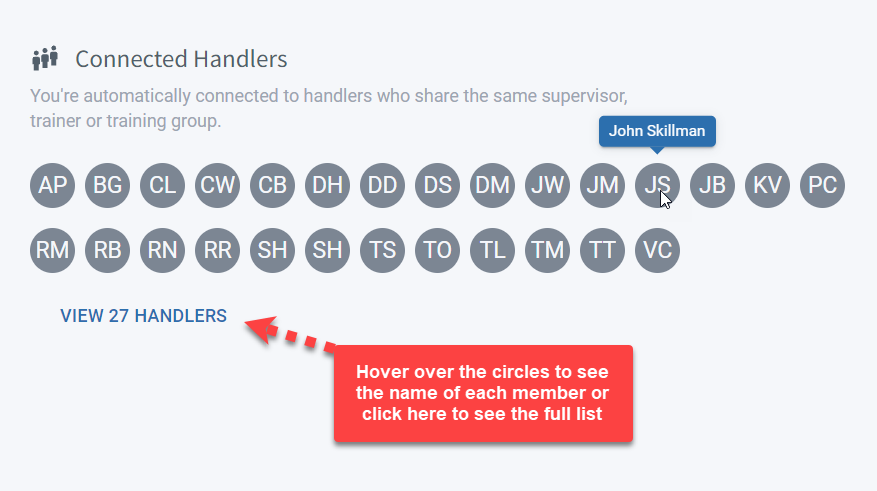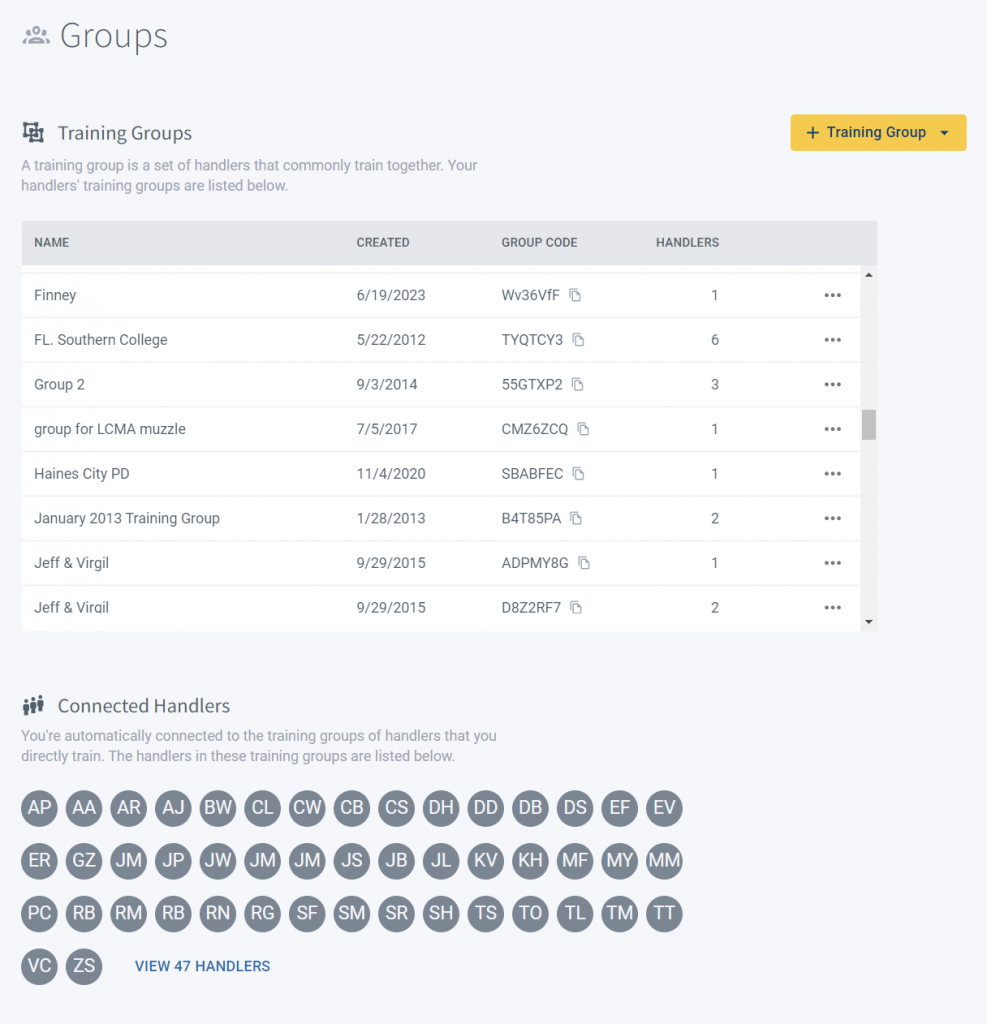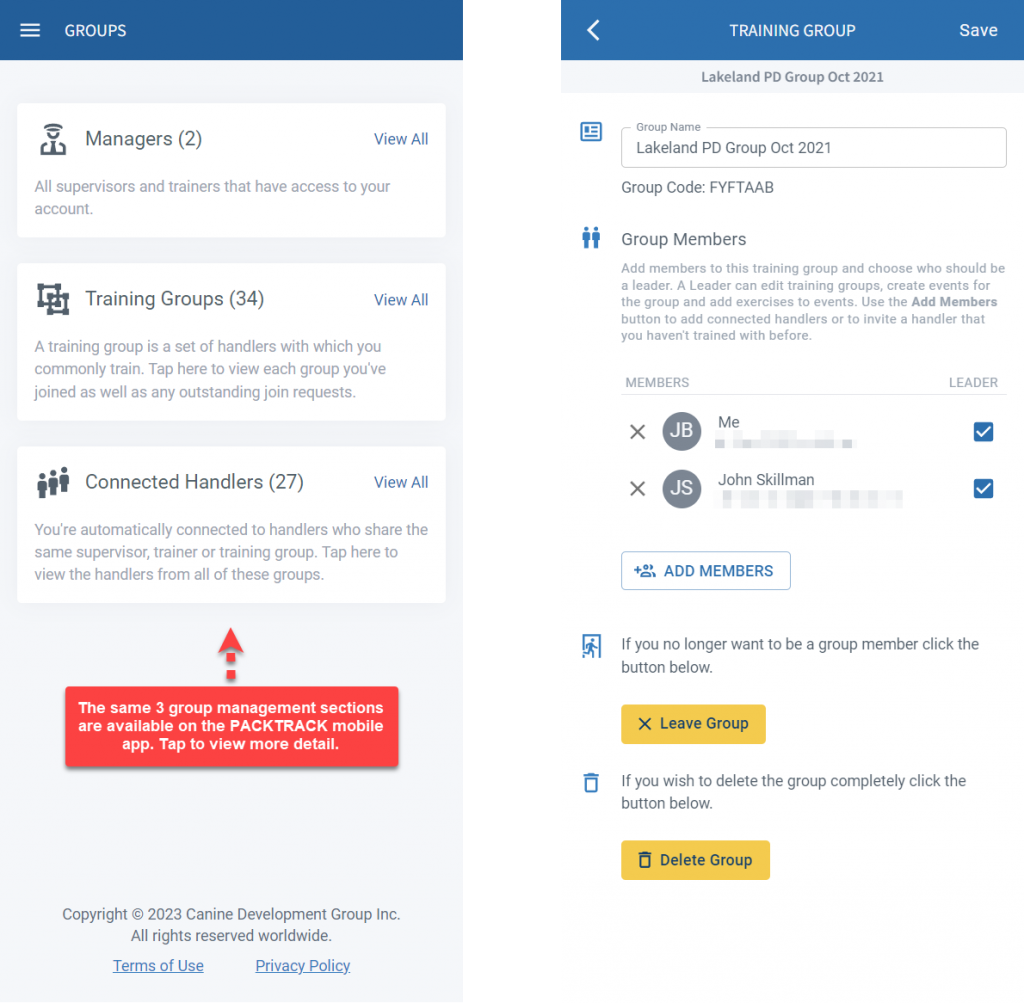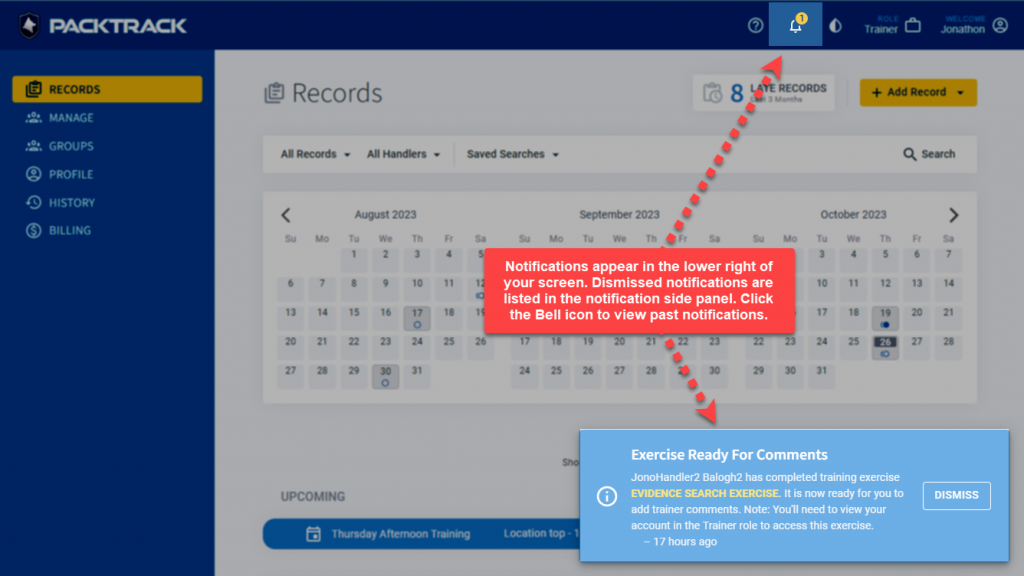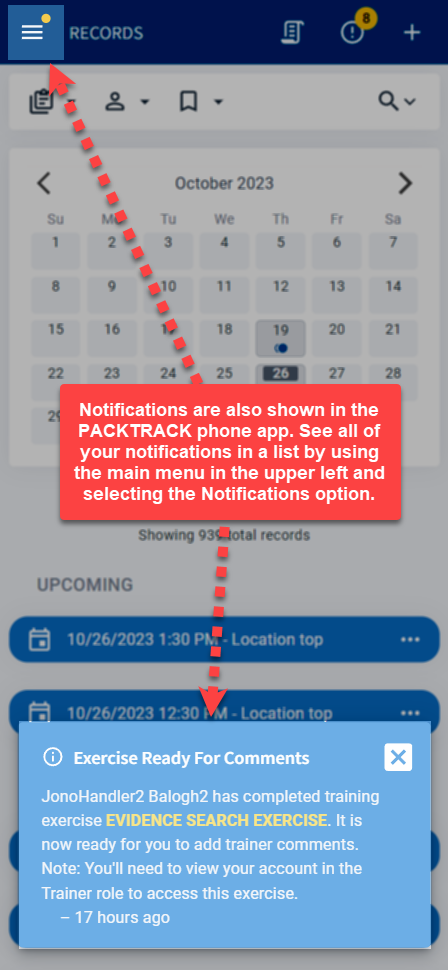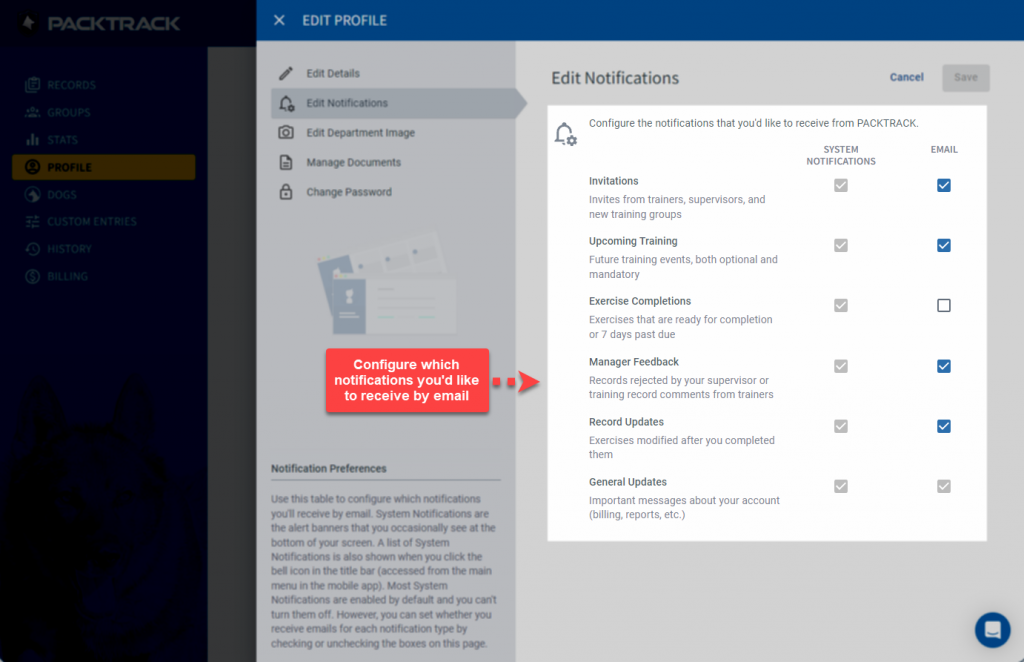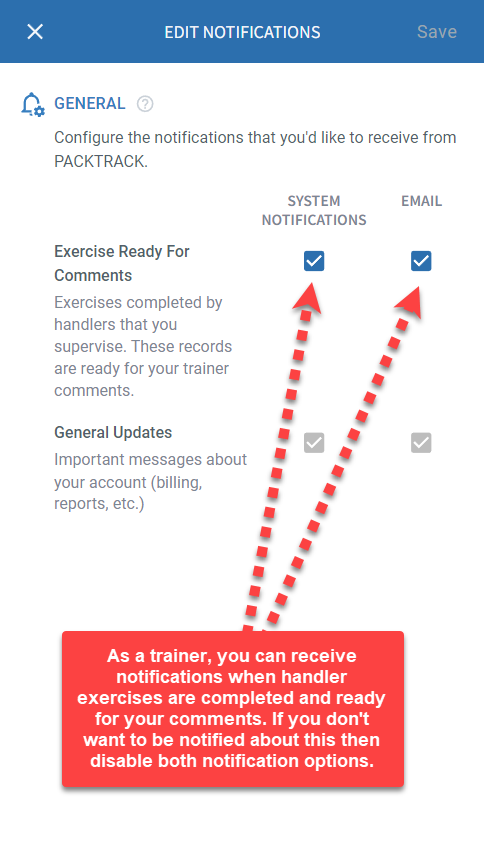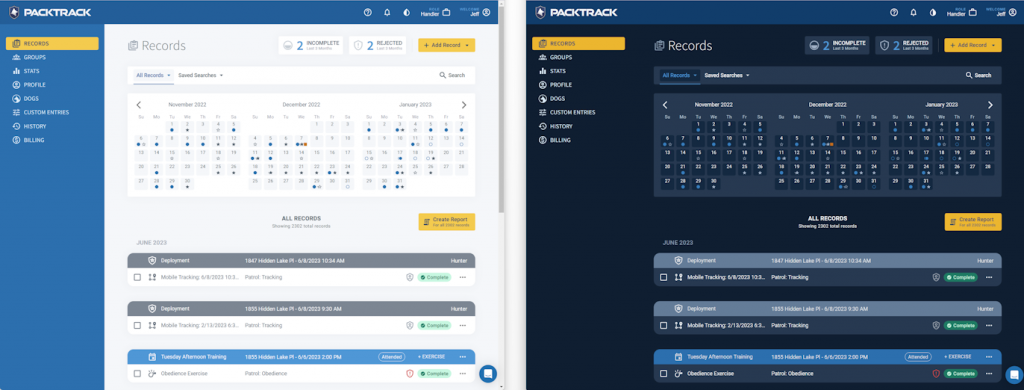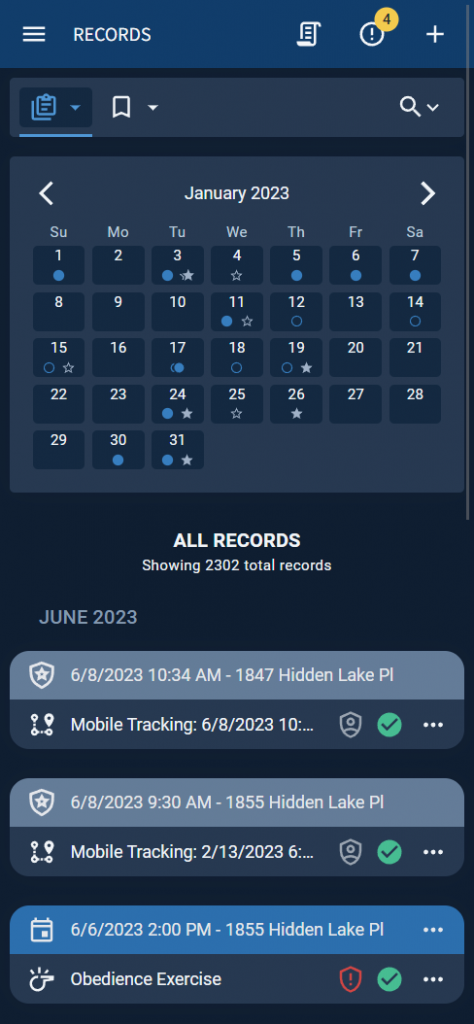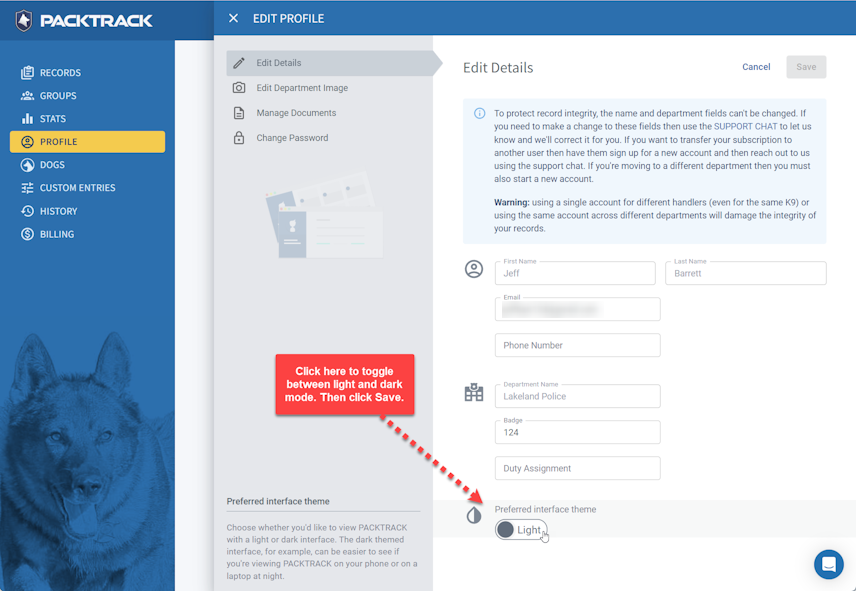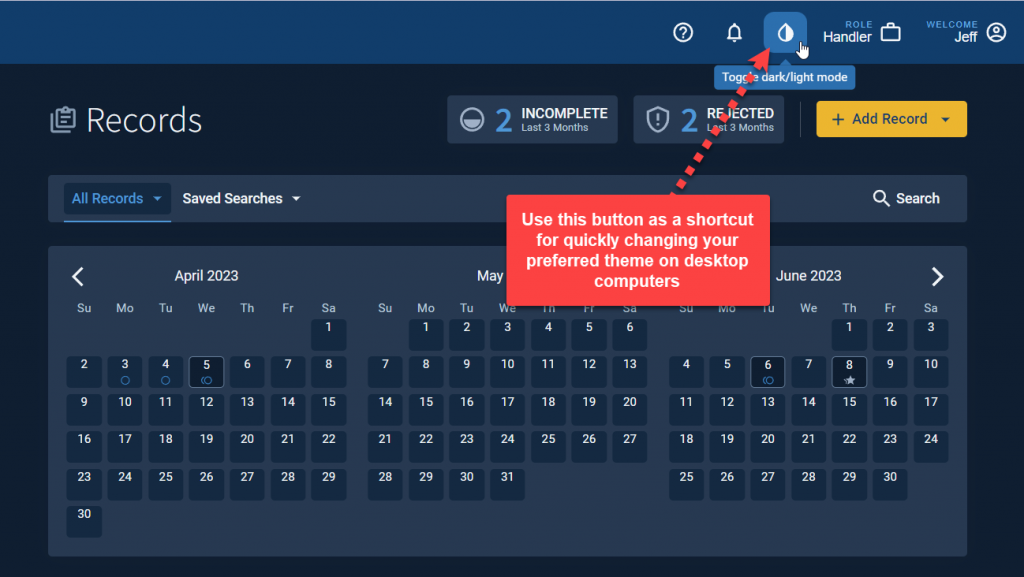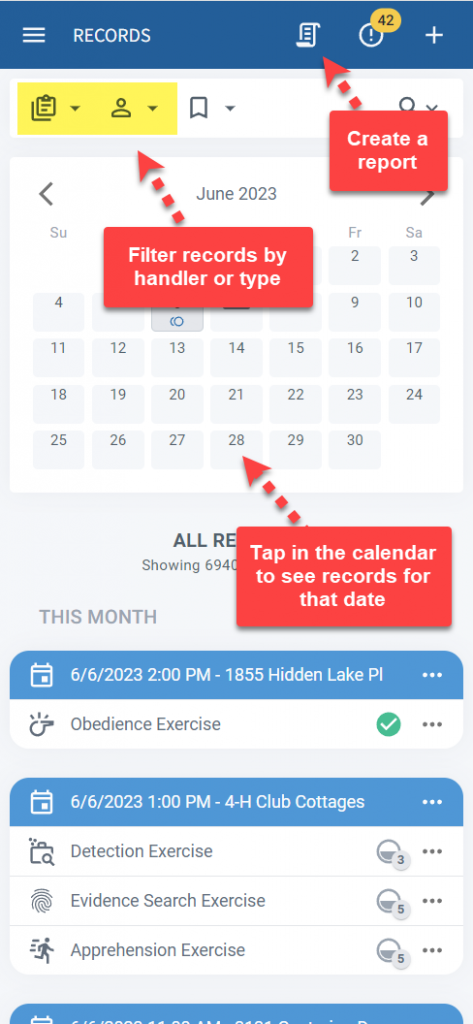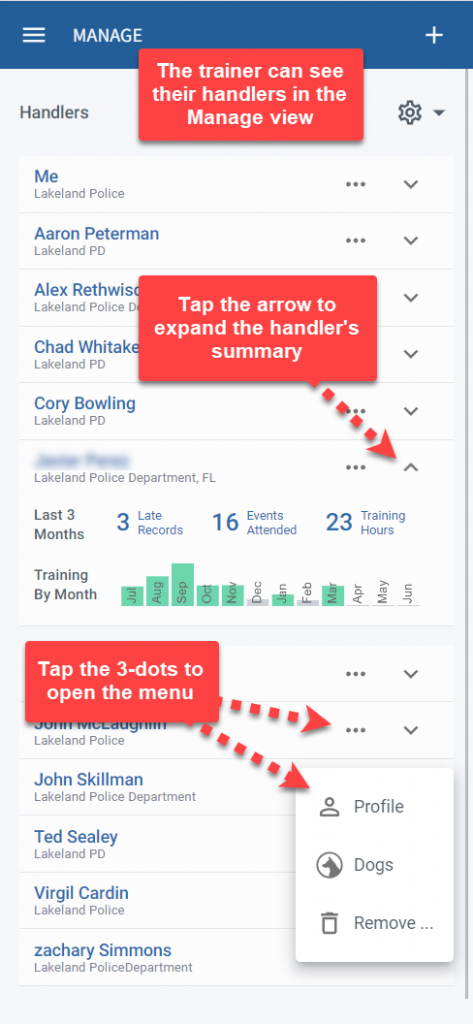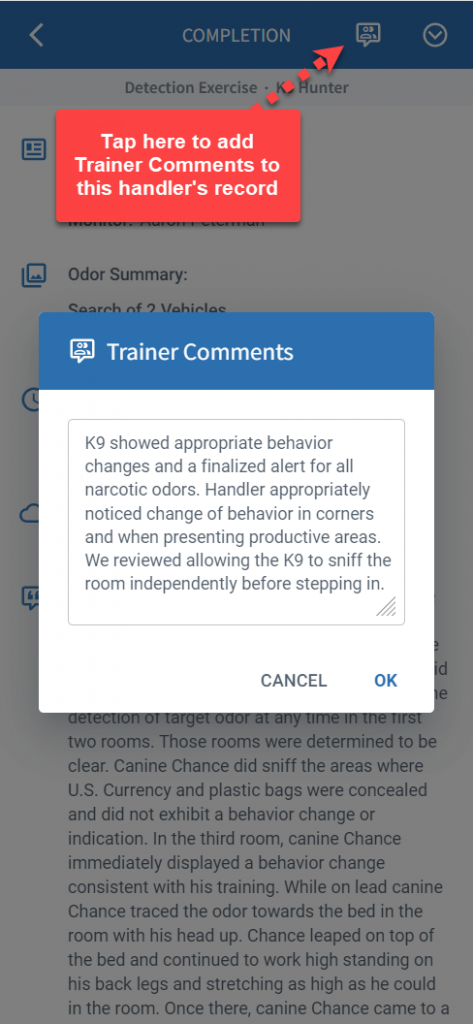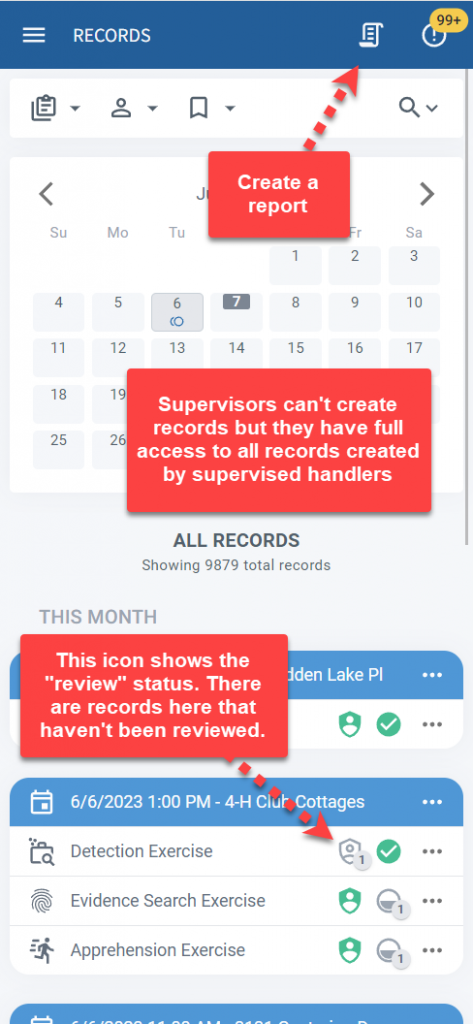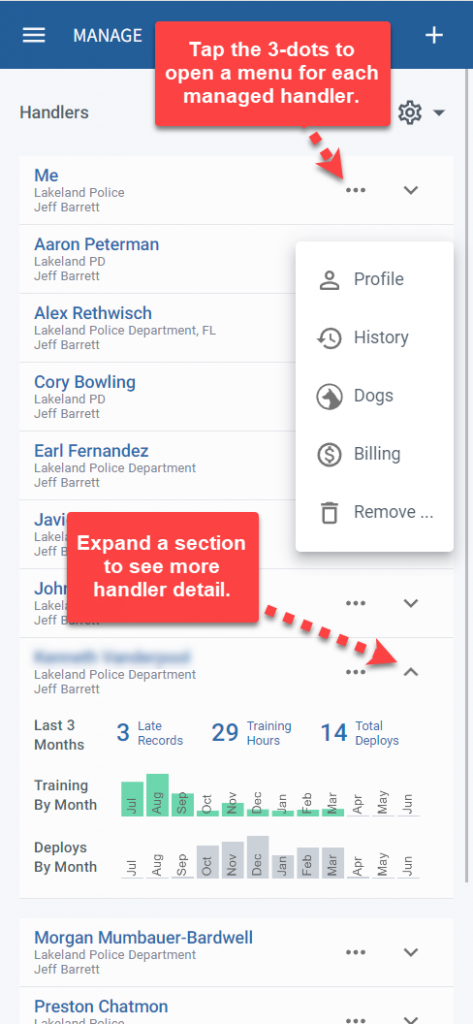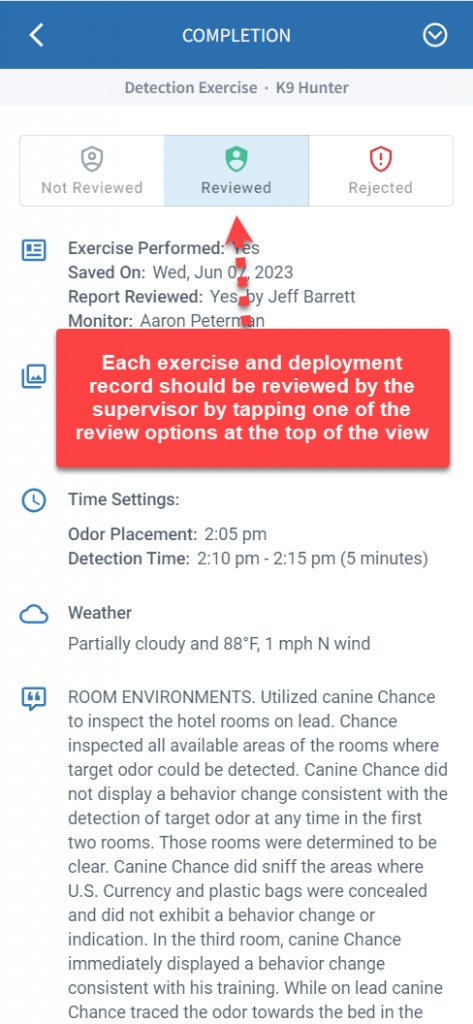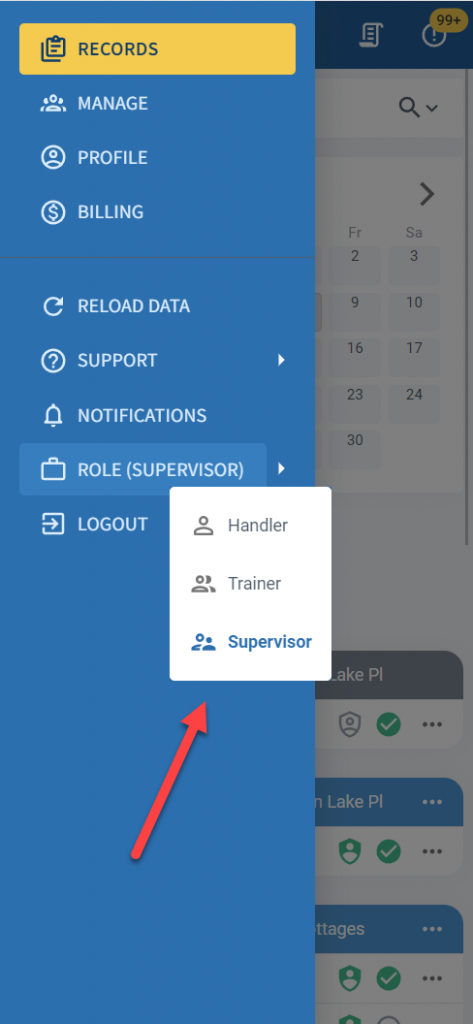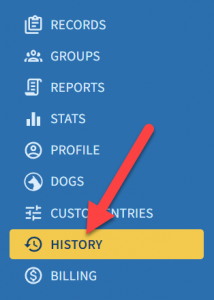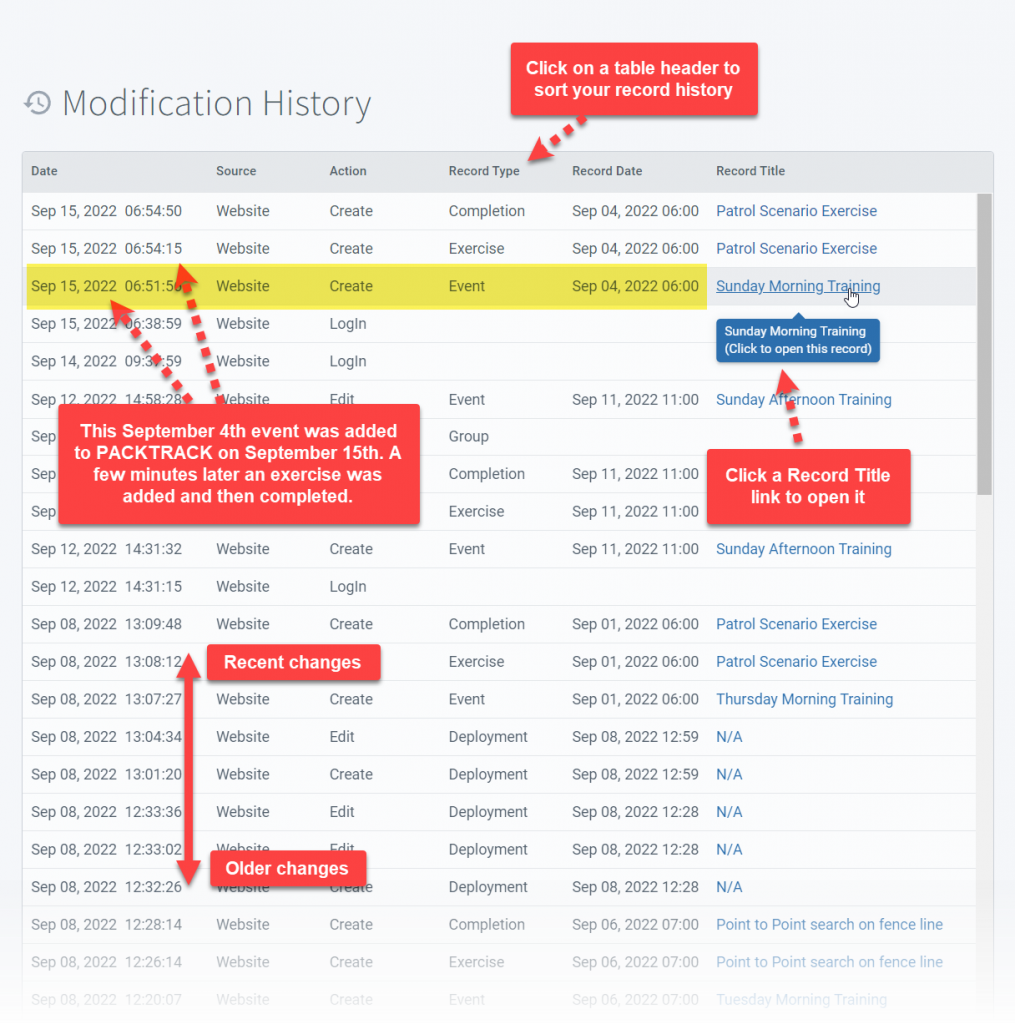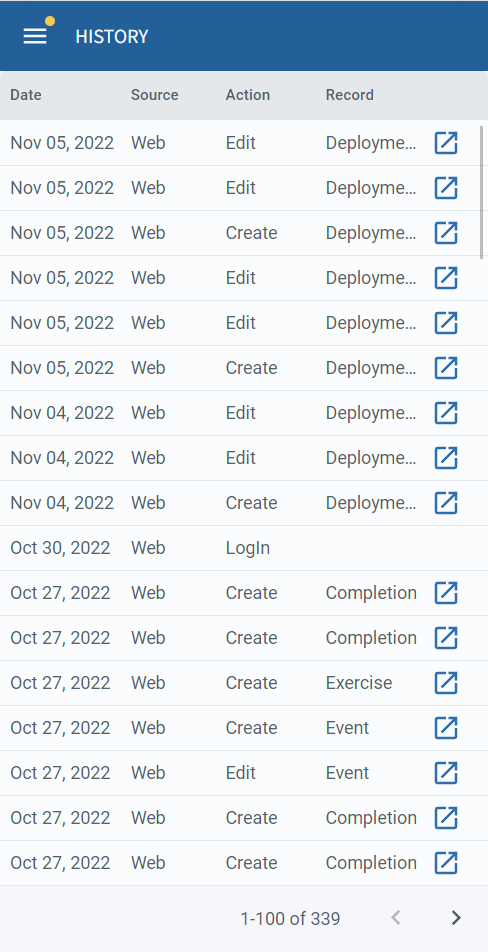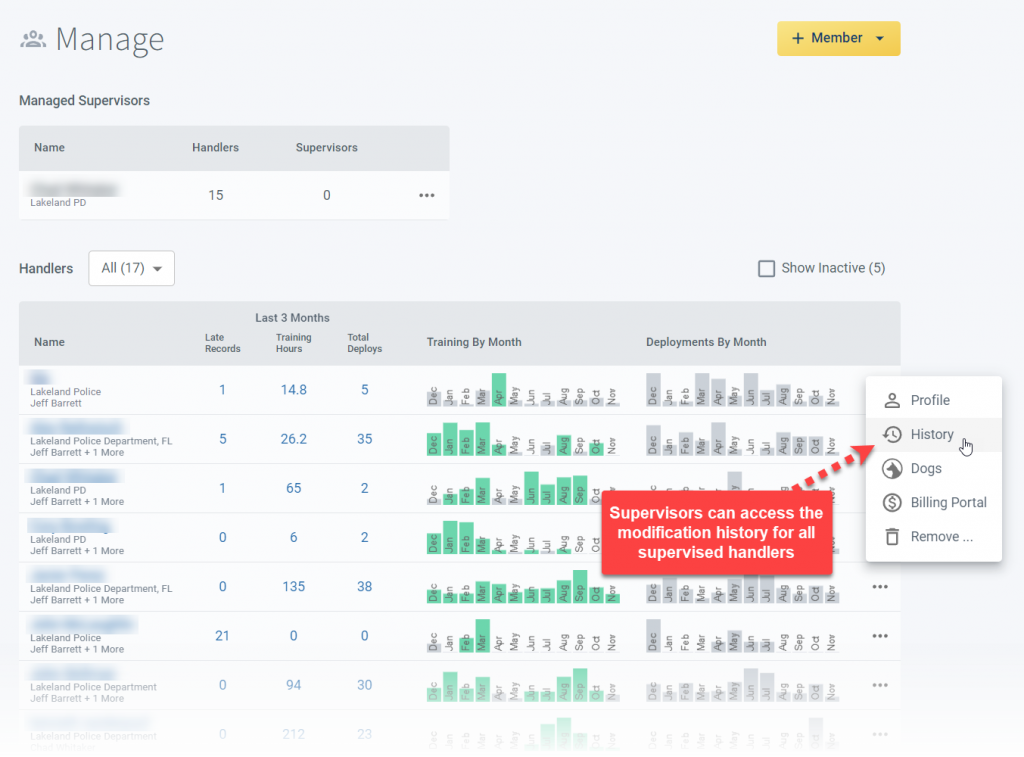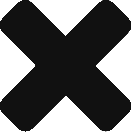PACKTRACK is focused on providing features that make K9 record keeping less of a burden. We want the system to be easy to use, reliable and convenient to save you time. Location tracking is a key component of this service. Our latest tracking release, rewritten from the ground up, makes tracking easier to use while providing several enhanced features. The design is specially tailored to the needs of K9 teams in law enforcement and search and rescue (SAR). In this post we’ll review the redesigned interface and walk through some of the changes.
Location tracking requires the PACKTRACK app and a modern cell phone. The system uses the GPS capabilities of your phone to track and record the movement of the K9 team, whether executing a deployment or conducting training exercises. Comprehensive tracking information is then automatically attached to your records. This includes an interactive map and key metrics such as duration, distance covered, turns taken, and weather conditions.
Note that the previous tracking system is no longer available and all existing tracks have been migrated to the new design. To use the new system please download the latest version of the PACKTRACK app (version 5.0 or above) from your app store, if you don’t already have it.
New interface
The upgraded PACKTRACK app includes a live map view with several map types and pan/zoom interaction. Detailed tracking configuration is available below the map. There are 3 tracking modes: Deployment, Training Lay and Training Follow. New in this release is the option to follow a training track without requiring a laid track. You can also set the visibility of a previously laid track depending on your training needs.
Once you start tracking you’ll get real-time updates on metrics such as elapsed time and distance covered. Feel free to add pins to mark any important locations or just put the phone in your pocket so it can track in the background.
The new system provides more flexibility when you stop tracking as well. You can choose to complete the associated record immediately, save the track for later, discard the track or resume tracking.
Location pins
PACKTRACK has always provided the option to add photos to your deployment track. With this release, location pins are much more powerful and can be added and edited in all track types. Add a pin to mark a specific location on a track with a photo and/or label. You can even add pins after the track is complete.
Supervisor monitoring
As always, supervisors can monitor deployment tracking activities in real-time and coordinate multiple K9 teams in a shared map interface.
Learn more about the capabilities of this new feature by reading the Tracking Overview article in our knowledge base. PACKTRACK’s location tracking system marks a significant step forward in how K9 teams manage and optimize their tracking operations. We’re proud to serve the law enforcement and SAR communities and hope you find this update helpful as you work. We’re planning several exciting tracking enhancements over the coming months. Stay tuned.